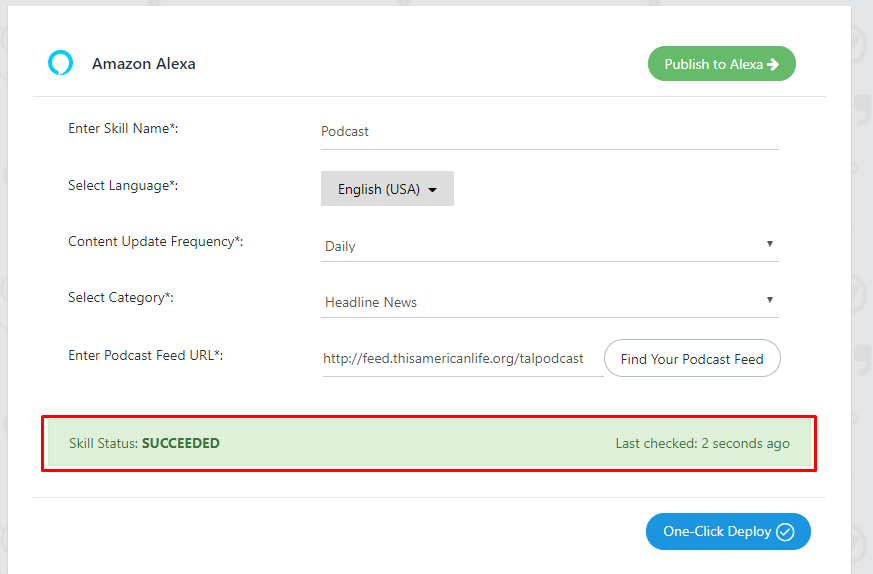Are you one of the persons who has just launched a podcast and now don’t know how to find the listeners for the podcast or are you one of the those who already have a podcast and but now the podcast’s growth has stagnated as new audience is not able to find your podcast or are you one of the podcasters who have high churn rate of podcast listeners then it is very important that you read this article until end as we will tell you a simple Podcast Growth Hack Idea to raise the audience for your podcast to millions.
Podcast Consumption Trends
According to the this year’s report of podcast consumers by Edison Research and Triton Digital, until now podcast consumers used Computer and smartphone or portable devices to listen to podcast and the latest trend shows growing adoption of mobile devices to listen to podcast.
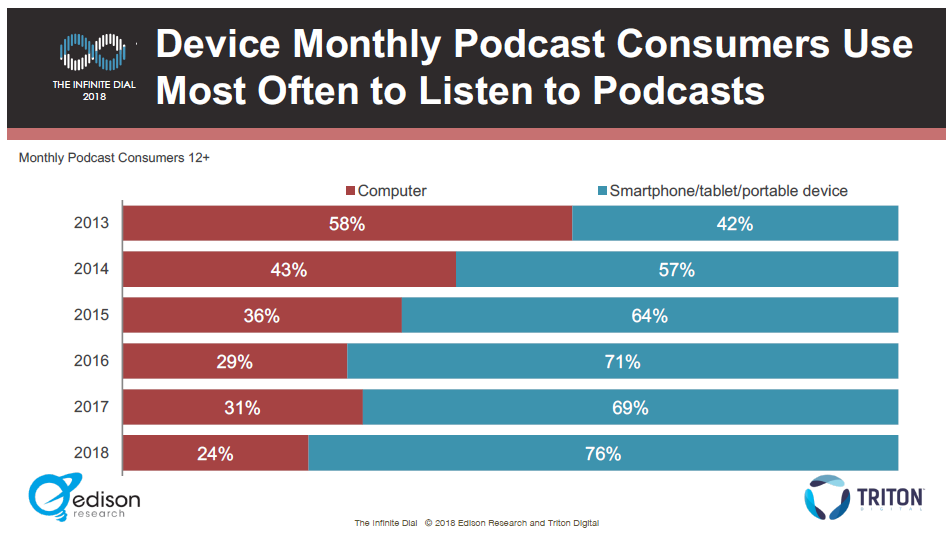
And as per the same report most users listened to these podcast either at home or in car or truck while driving.
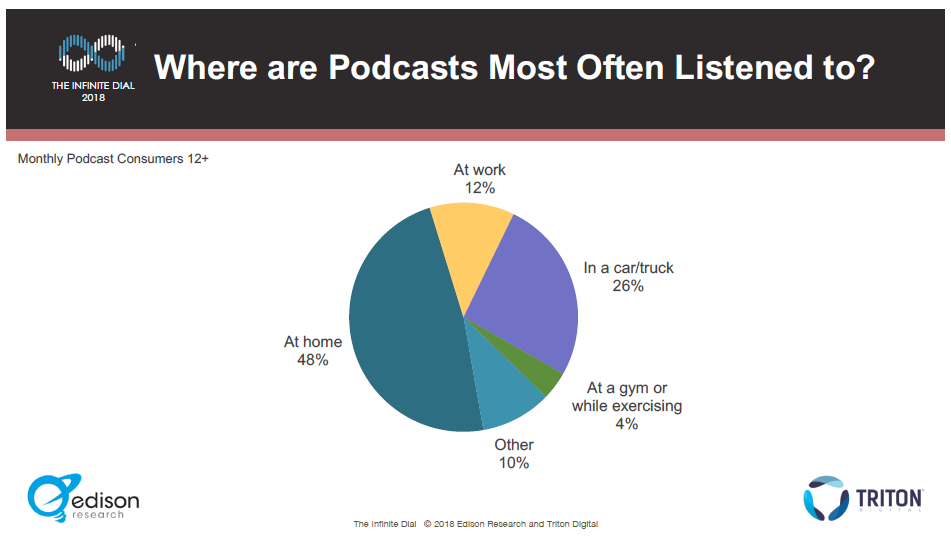
Newfound Audience – An unprecedented Opportunity for Podcasters.
Anybody who is aware of happenings in consumer technology space would be aware of that Year 2018 was “Year of speakers” or “Year of AI assistant” whatever you call. Adoption is growing on such a pace that in US alone over 57 million smart speakers are sold and by the end of year alone this number is estimated to reach to 90 million. And the point to be understood is that these smart speakers so far have been used primarily to play audio content (News, Music ) or asking for questions from AI assistant. And at home and at car, they provide most convenient way (hands free) way to access the audio content. Given the ease of using these smart speakers, it becomes obvious for people to consume the available audio content from these platforms (Amazon Alexa/ Google Assistant) rather than exploring the content from computer or mobile phone. According to the Edison and Triton report itself, 78% podcast listeners already own Amazon Alexa devices (infographics below). This create an unprecedented opportunity for podcasters to reach out to this massive newfound audience for their podcast.
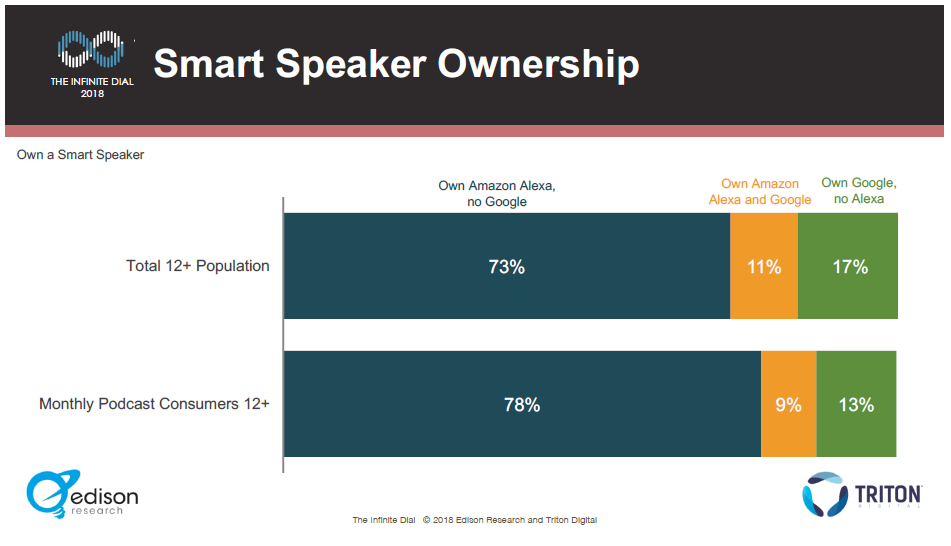
Podcast Growth Hack Idea
So by now you would started to make sense of what is that podcast growth hack idea that I made reference to in starting of this article. You probably guessed it right, by just launching your podcast on Amazon Alexa you can reach out to millions of new users for your podcast. Even if some of smartspeaker owners are already listening to your podcast on smartphone or on computer, they will probably jump to listen to your podcast on smart speakers as smart speakers provide much more convenient way than smartphone or computer for listening podcasts. And if you can launch your podcast on Alexa as “Flash Briefing Skill” than people can simply listen to your podcast by saying “what is in the news” or “what are my flash briefings” or “what are my daily updates”. Yes, this way people need not even remember your podcast name every time, if they have already enabled Alexa Flash briefing skill for your podcast then it automatically will play fresh content from your podcast as soon as people say to Alexa “What are my daily updates”. In fact Amazon will promote your podcast by featuring it in Alexa Skill store. Here is the screenshots of hundred of podcasts already available on Amazon Alexa.
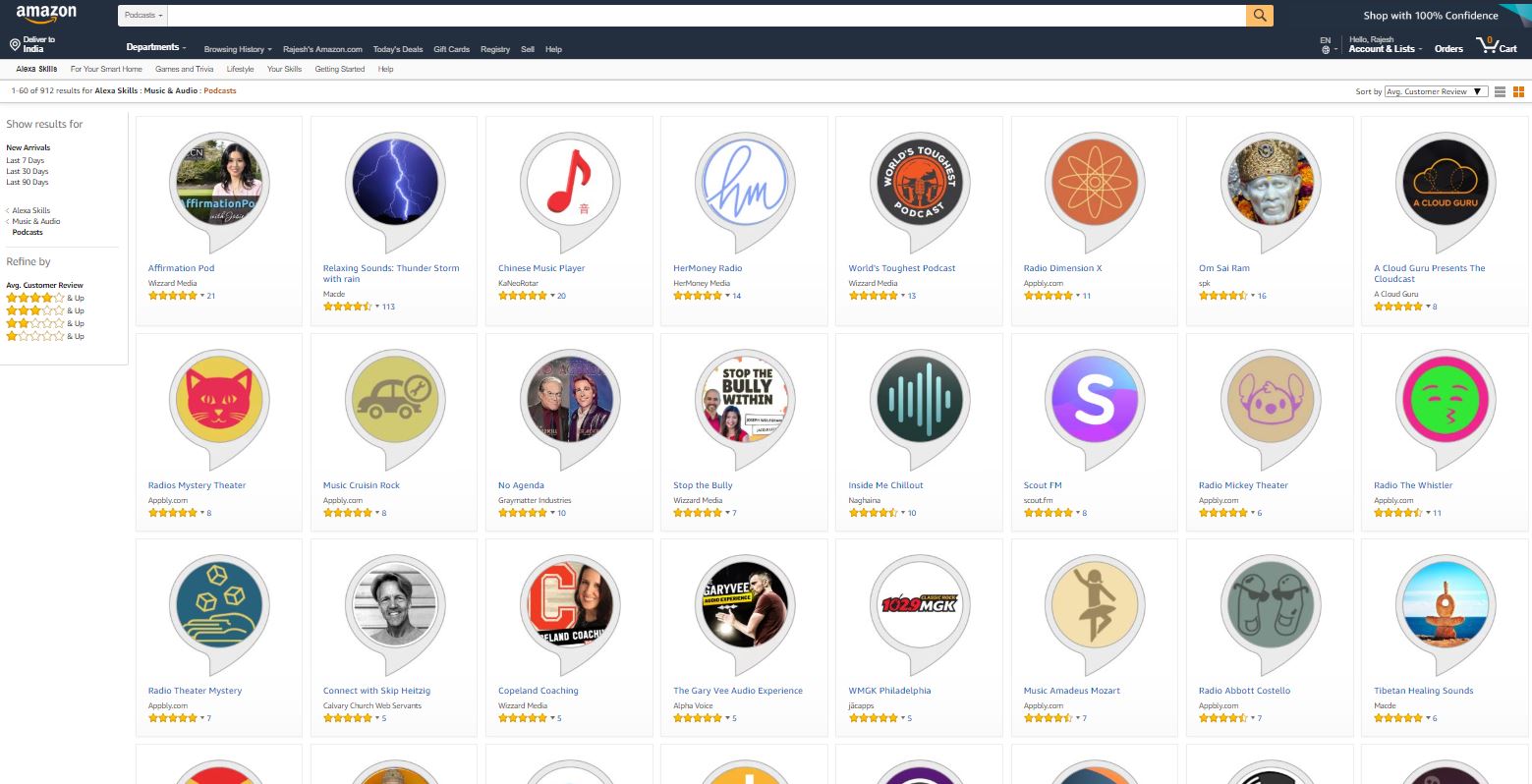
How to Launch your podcast on Alexa
You may not believe me if I tell you that If you already host a podcast on a secure hosting service somewhere than in few minutes you can launch your podcast on Alexa. Few Minutes…? Yes, you heard me right, it takes just few minutes to build Flash briefing skill for your podcast. Thanks to GoVocal.AI- a platform to develop voice apps for Amazon Alexa and Google Assistant, GoVocal.AI has been focusing on simplifying the process of launching content on Alexa so that even non programmers can launch their content like podcasts in few minutes on Alexa. Just follow the steps as following to launch your podcast on Alexa in few minutes.

This tutorial will show you on how to quickly Created Podcast Skill on GoVocal.AI
1. Create New Project
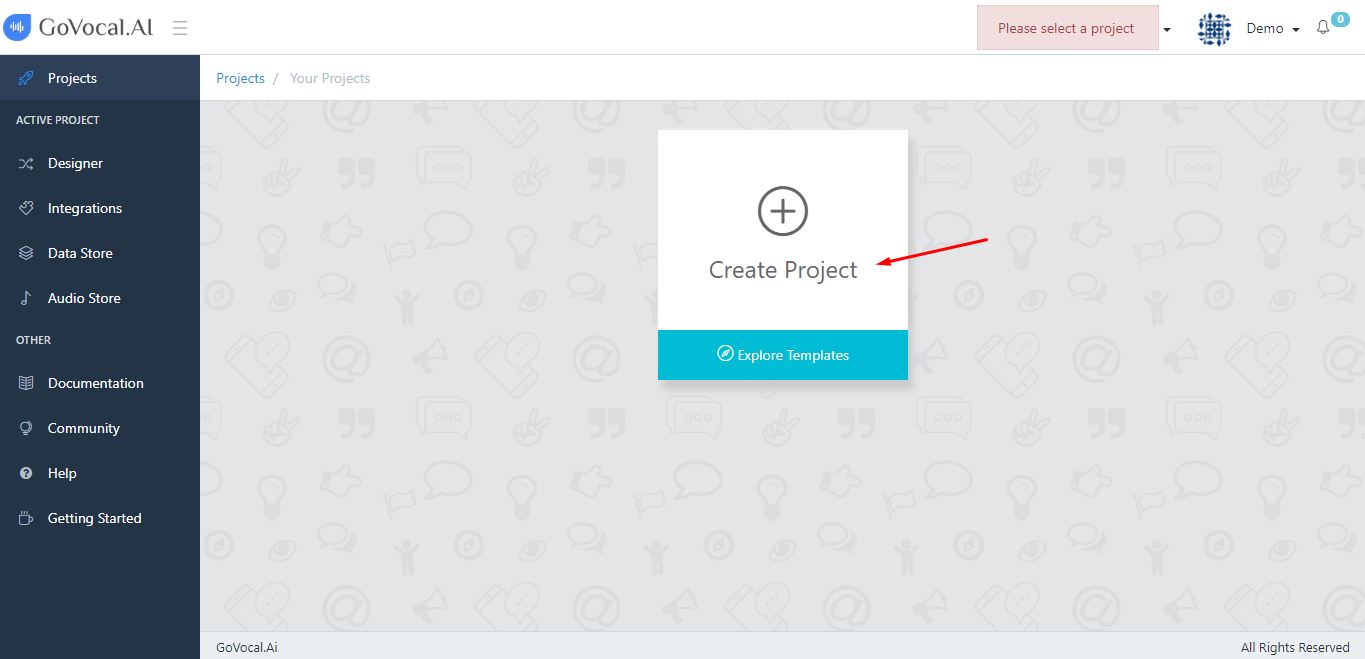
2. Select Podcast Template
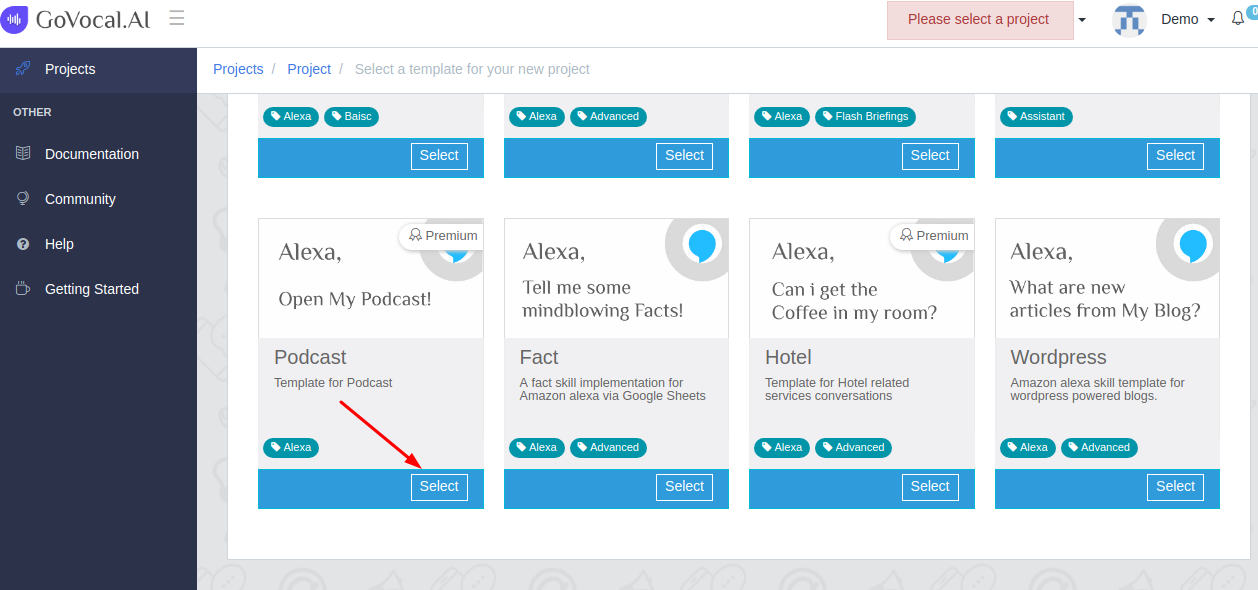
3. Save Project
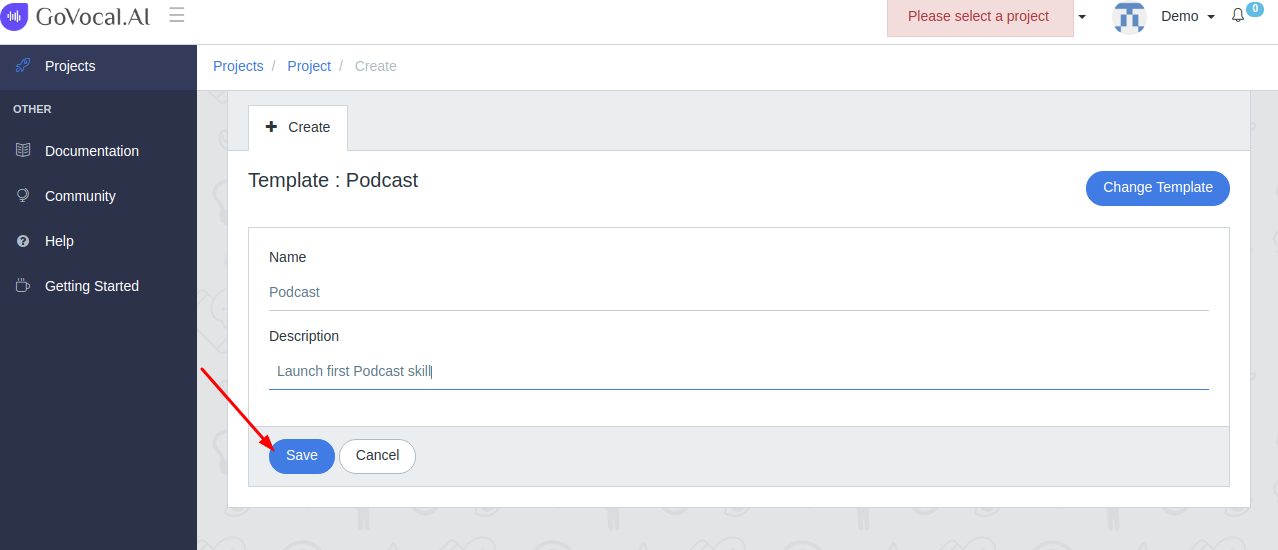
4. Go to Setup
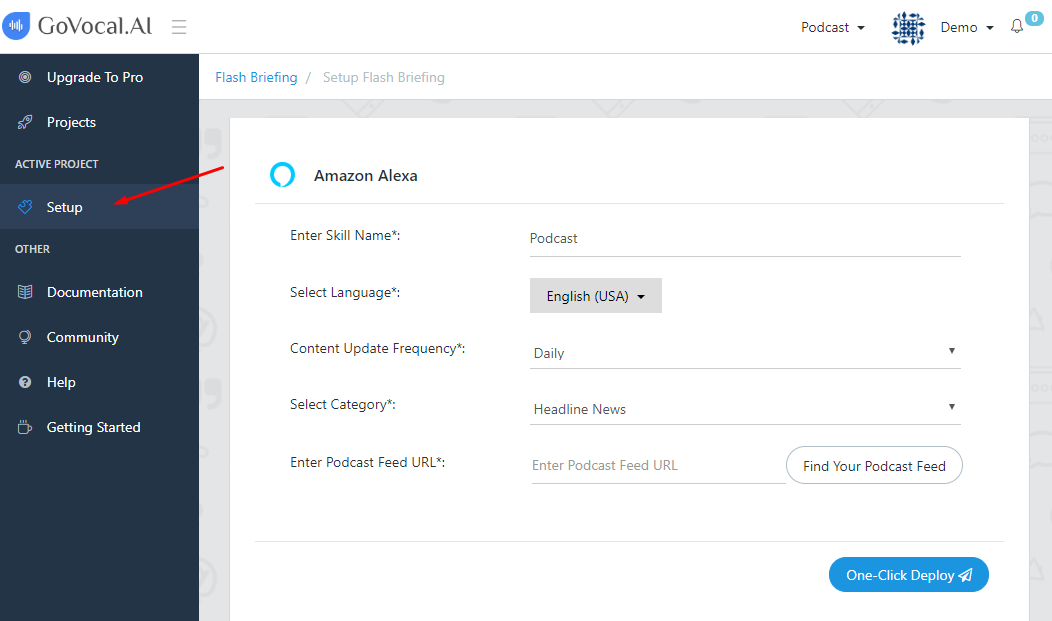
5. Provide details for Podcast Alexa Skill &
Click One-Click Deploy
Provide the Skill Name, Content Update Frequency, Category and Select the Language you want.
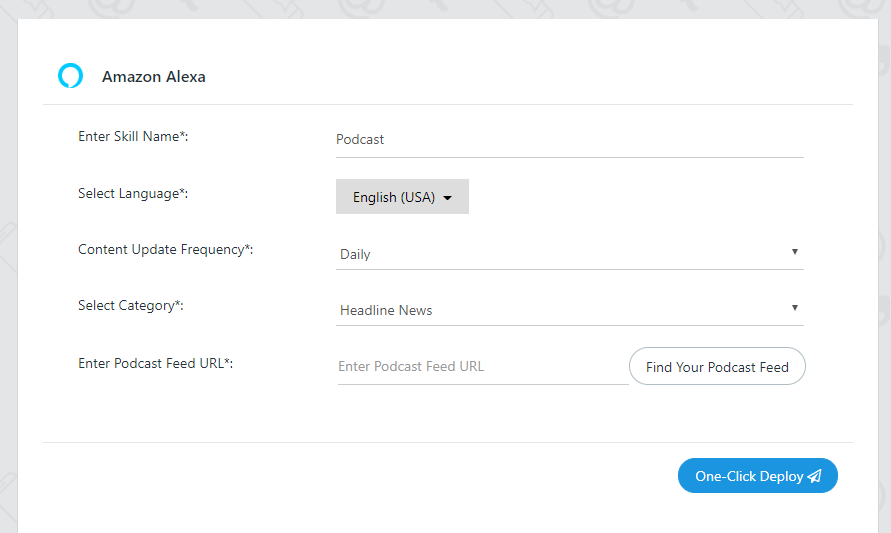
- Skill Name
- Enter your Skill Name which will shown in Alexa Store
- Select Language
- Select a Lanuage for your skill
- Content Update Frequency
- Select a update frequency, to how frequently you update your content
- Select Category
- Select a category to discribe your content
- Select a category to discribe your content
Enter Podcast Feed URL
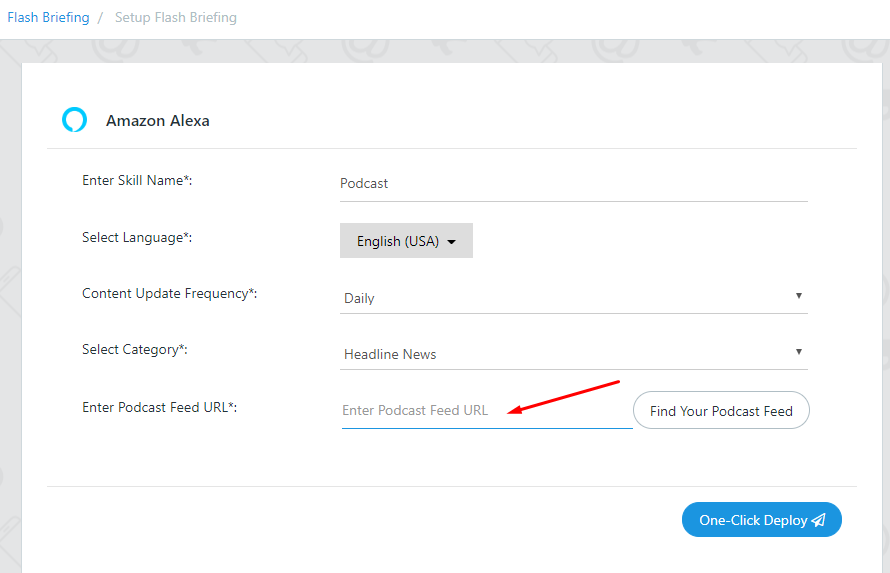
Find your podcast URL
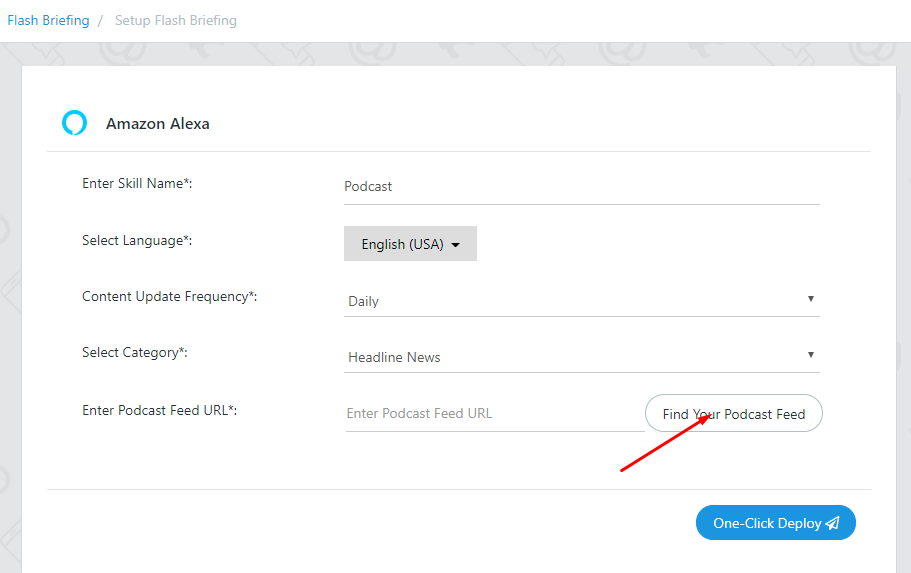
search podcast by name
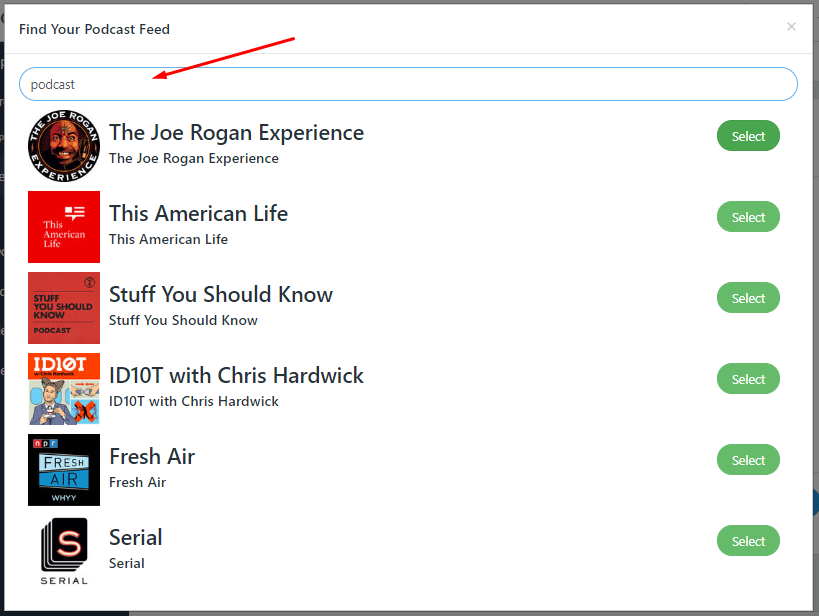
Once you have filled all the required details, Click on One-Click Deploy in bottom right corner.
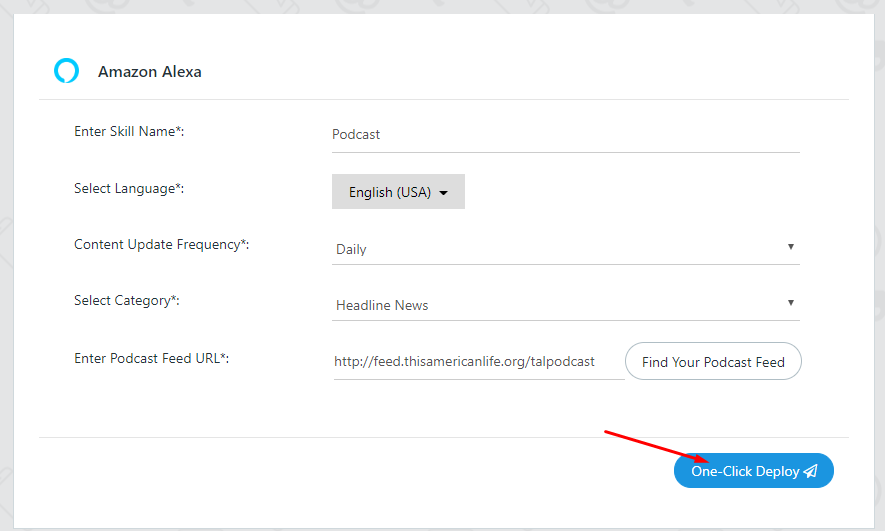
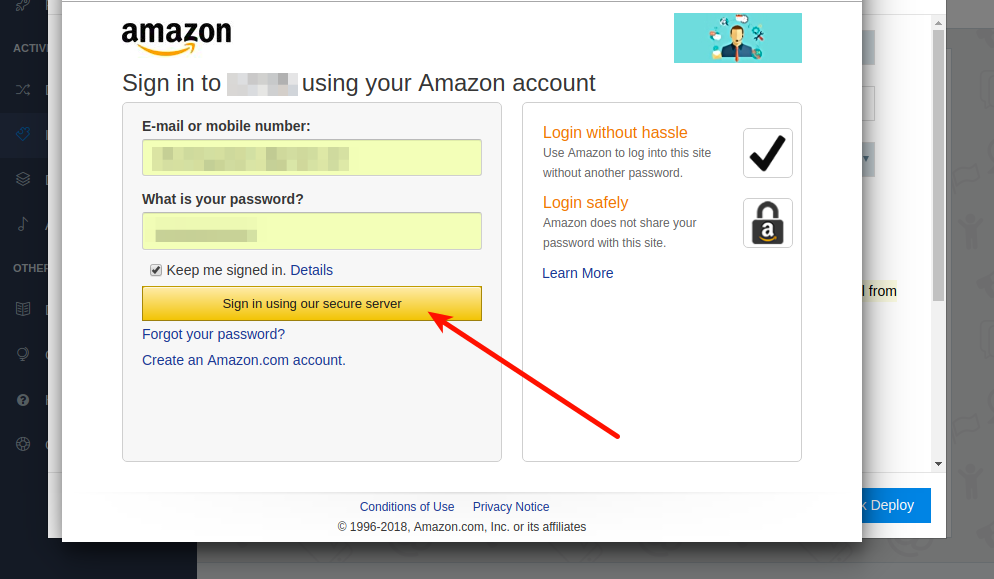
Allow the requested permissions requested by the GoVocal
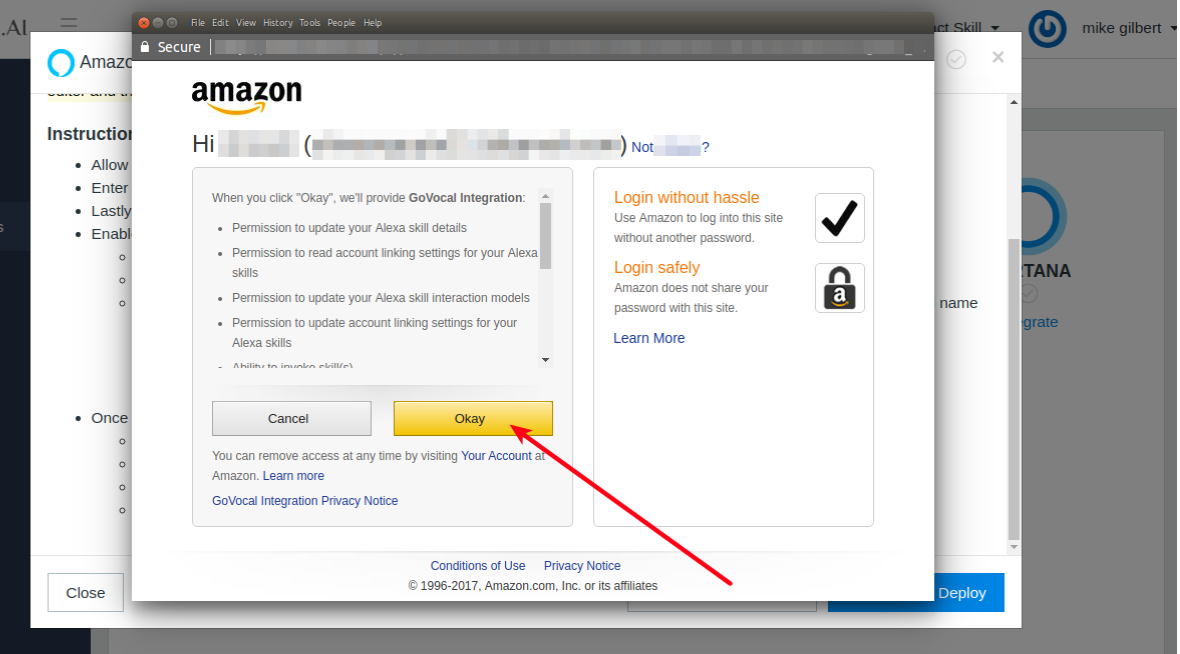
On successful skill creation, a following pop-up will occur with title “Skill successfully created!”
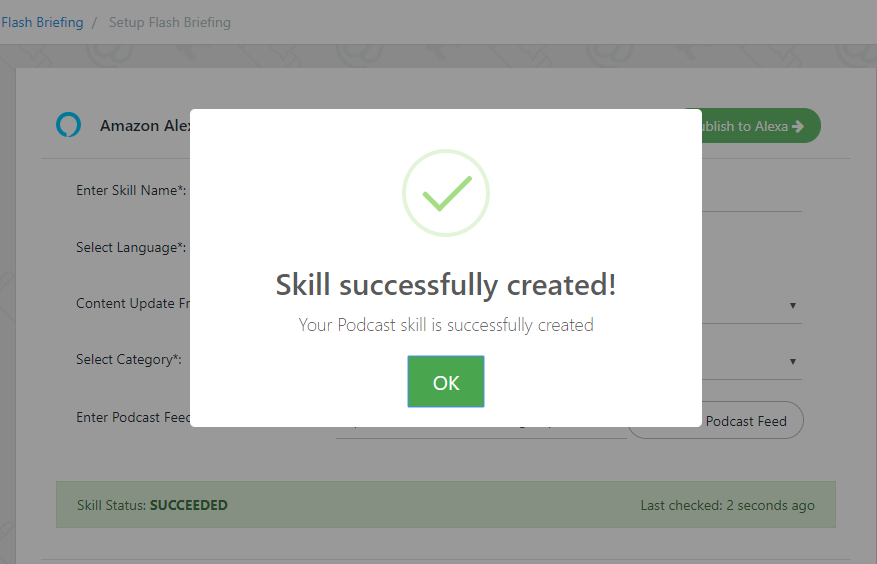
Once your skill is deployed, a green section will be appeared below the form confirming “Skill Status”.