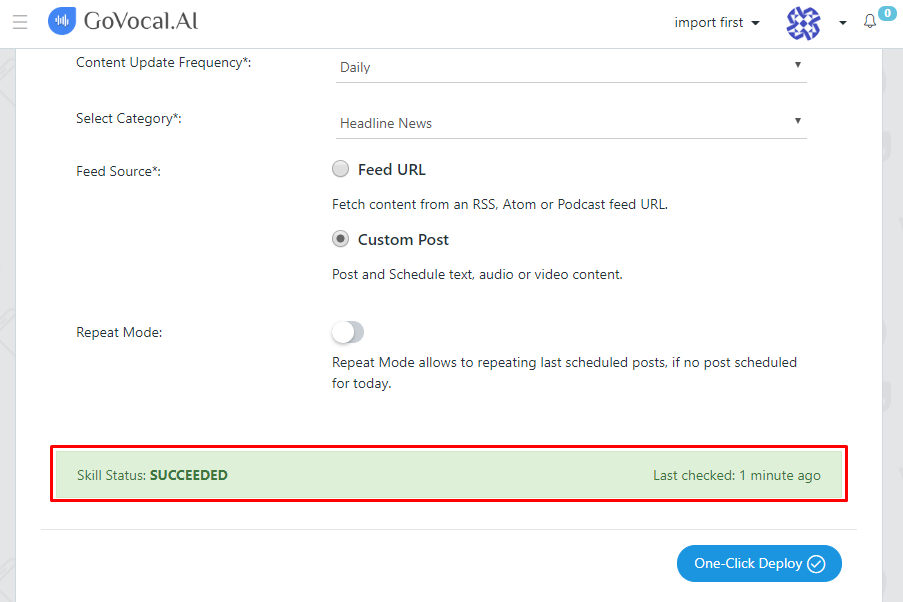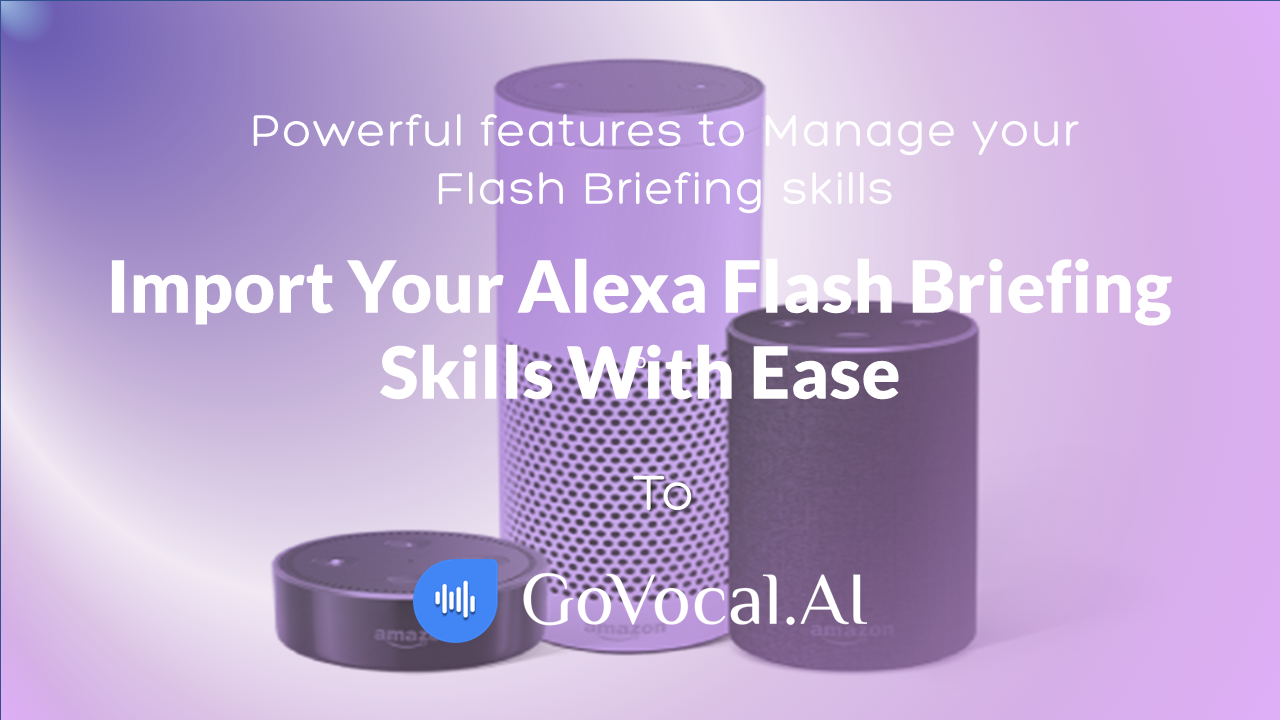GoVocal.AI provides powerful features to manage and create Flash Briefing Skills on Amazon Alexa. Some of the powerful features include “creating skill using RSS Feed”, “creating skill using the custom text”, “audio and video content”, “scheduling the post”, “repeat mode” etc.
Recently we have received lots of requests from different Alexa Flash Briefing Skill developers/owners to move their existing flash briefing skill to GoVocal.AI platform.
On popular demand, we are happy to share that now you can import any Alexa Flash Briefing Skill to GoVocal.AI in a few minutes.
Here are the instructions to Import your Alexa Flash Briefing Skill to GoVocal.AI.
1. Create New Project
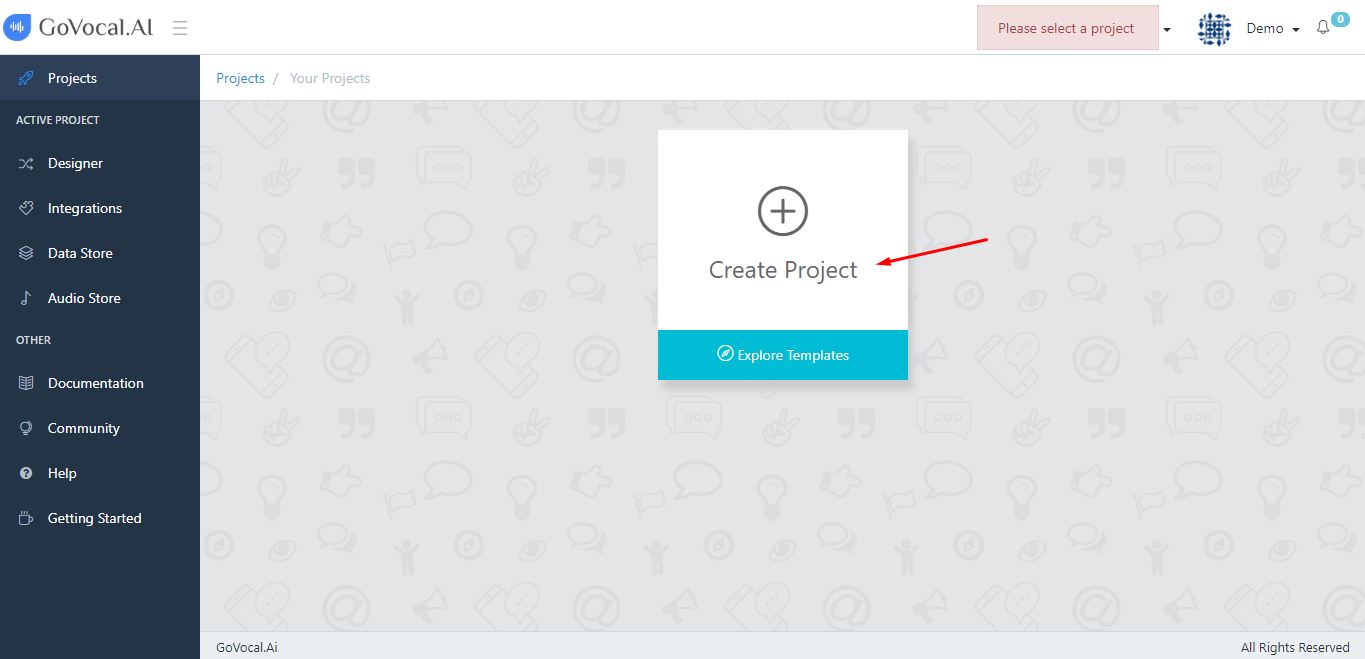
2. Select Import Flash Briefing Template
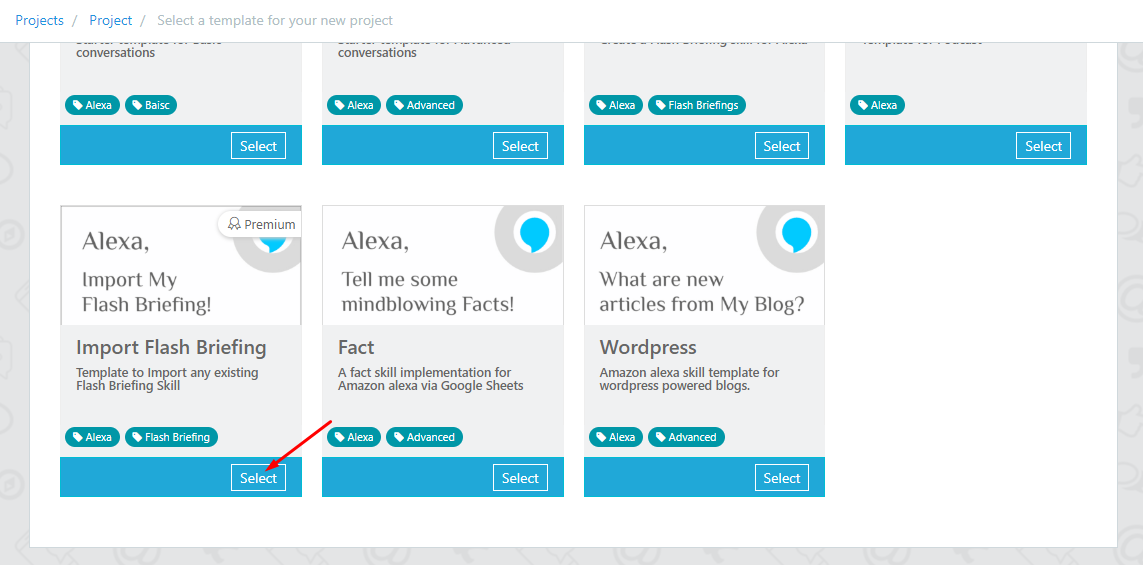
3. Save Project
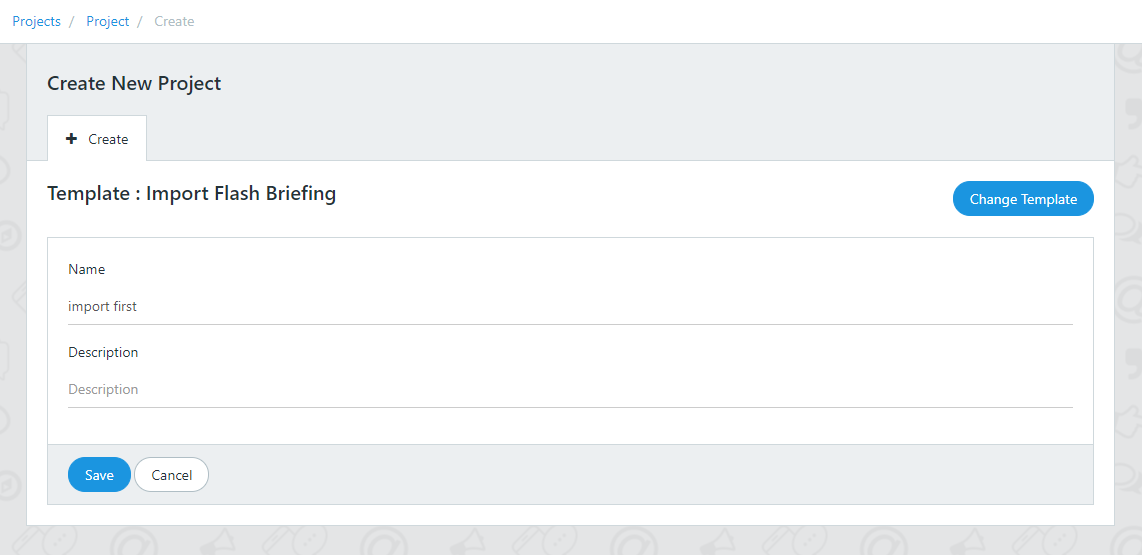
4. Go to Setup
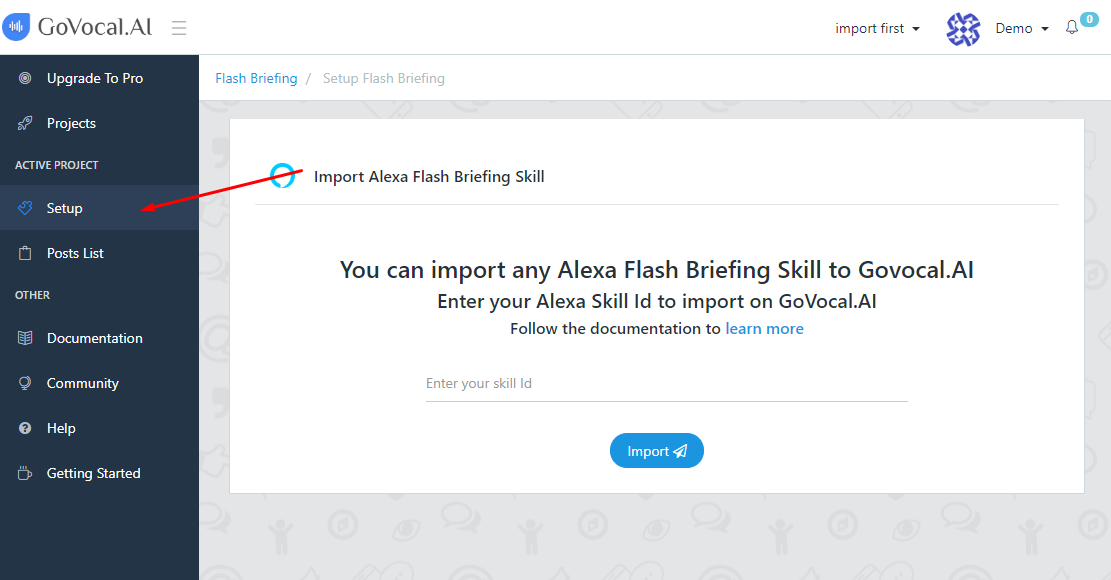
5. Enter Valid Skill Id &
Click Import
Go to amazon developer account and click View Skill Id
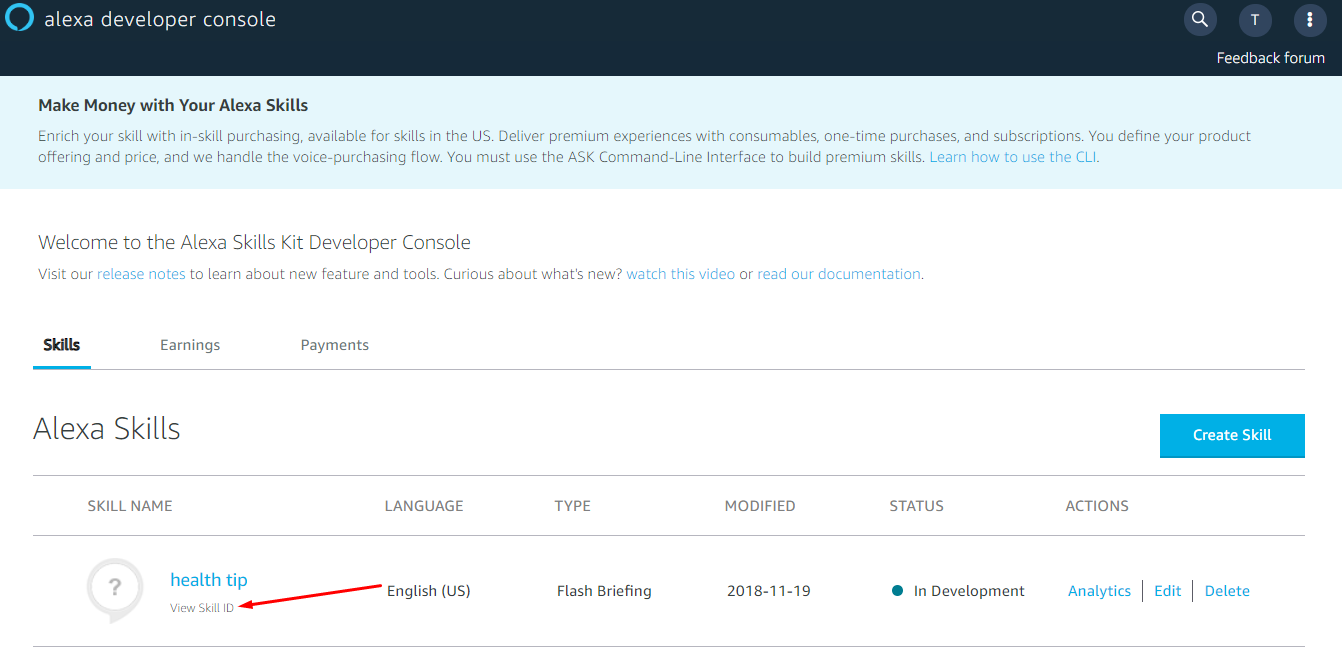
Copy skill Id
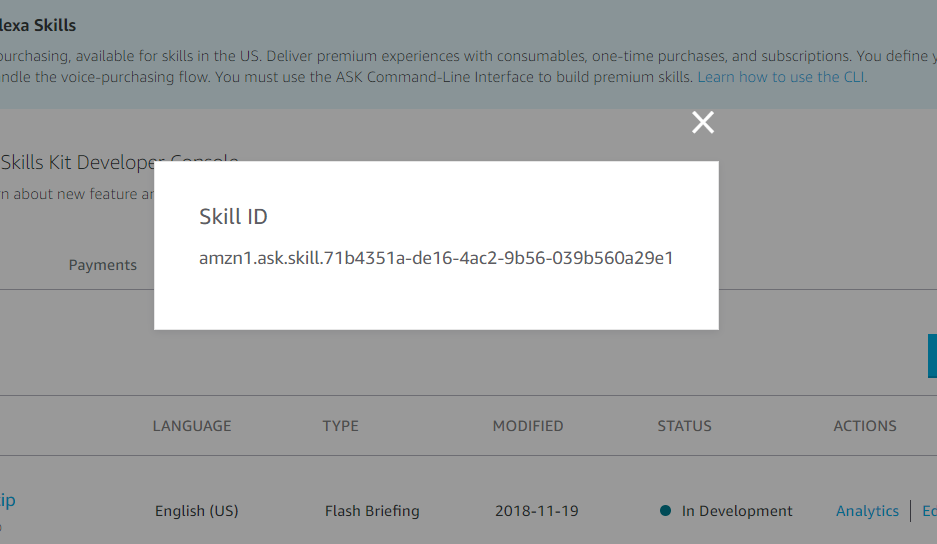
Paste Skill Id
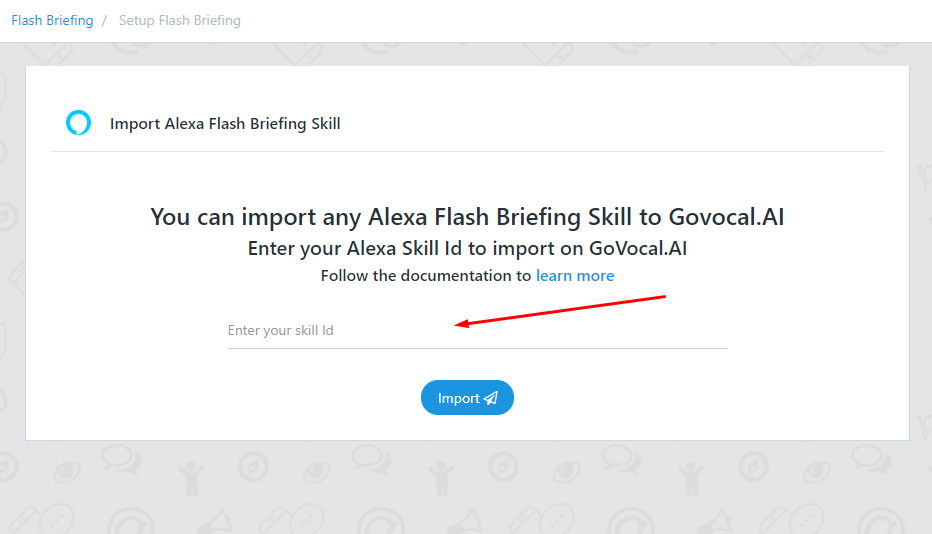
Once clicked on import, a Amazon pop-up will appear to Login for Amazon Developer account.
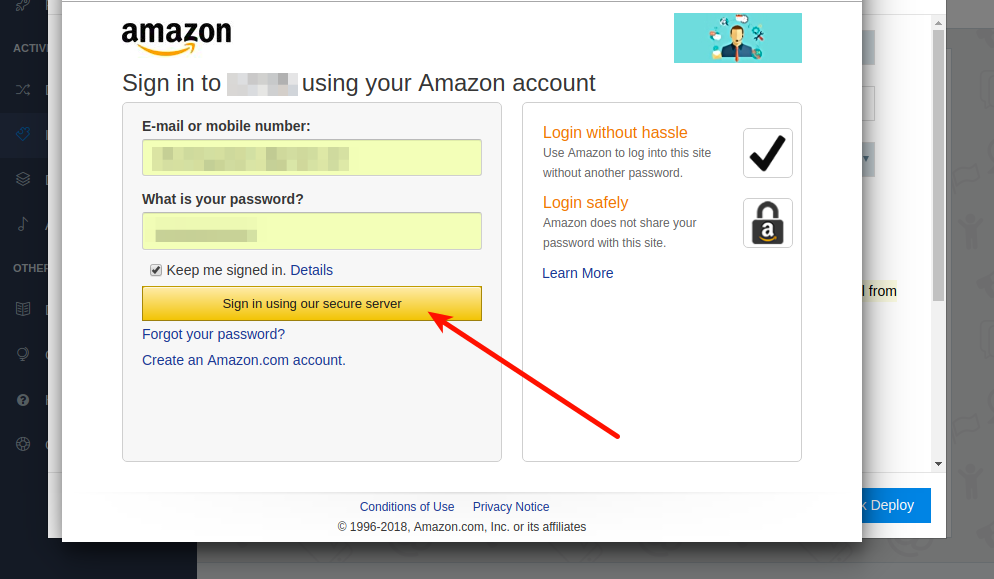
Allow the requested permissions requested by the GoVocal
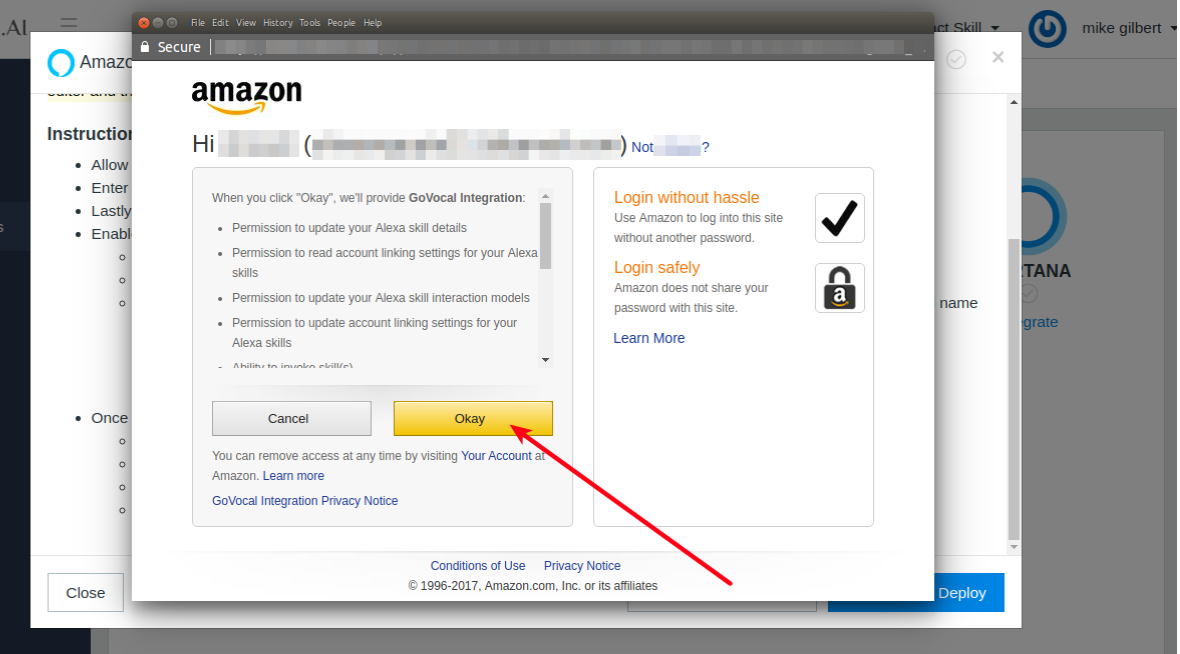
On successful skill creation, a following pop-up will occur with title “Skill successfully imported!”
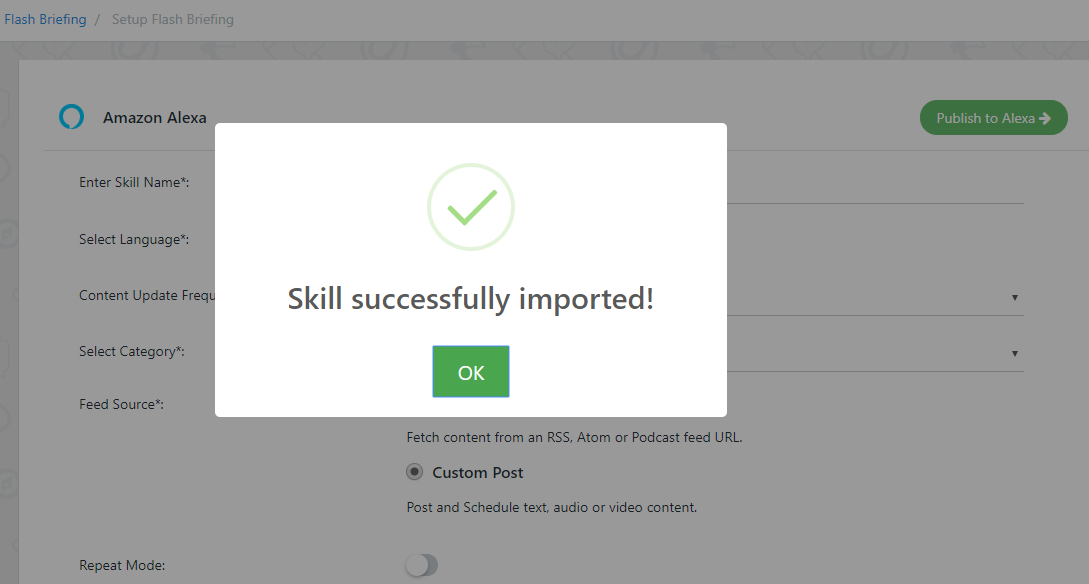
Once your skill is imported, a green section will be appeared below the form confirming “Skill Status”.