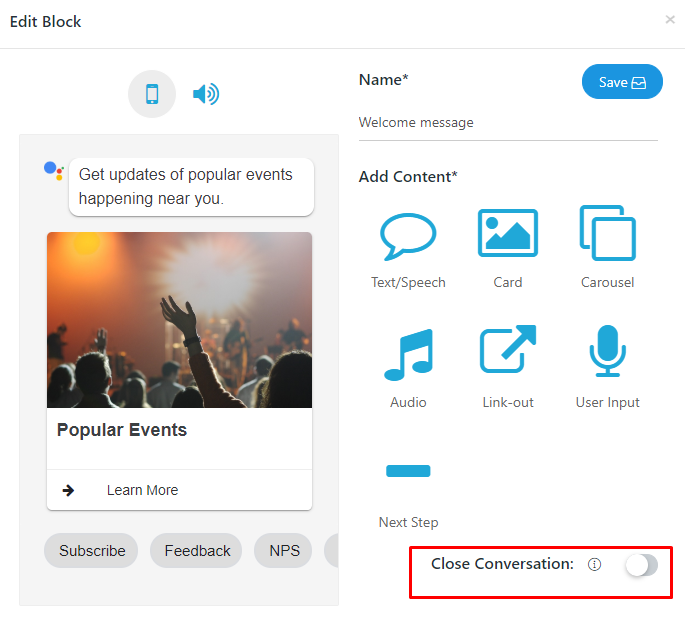Q. How to create Google Assistant Voice App
- 1. Register on GoVocal.AI
- 2. Choose Google Assistant Voice App learn more…
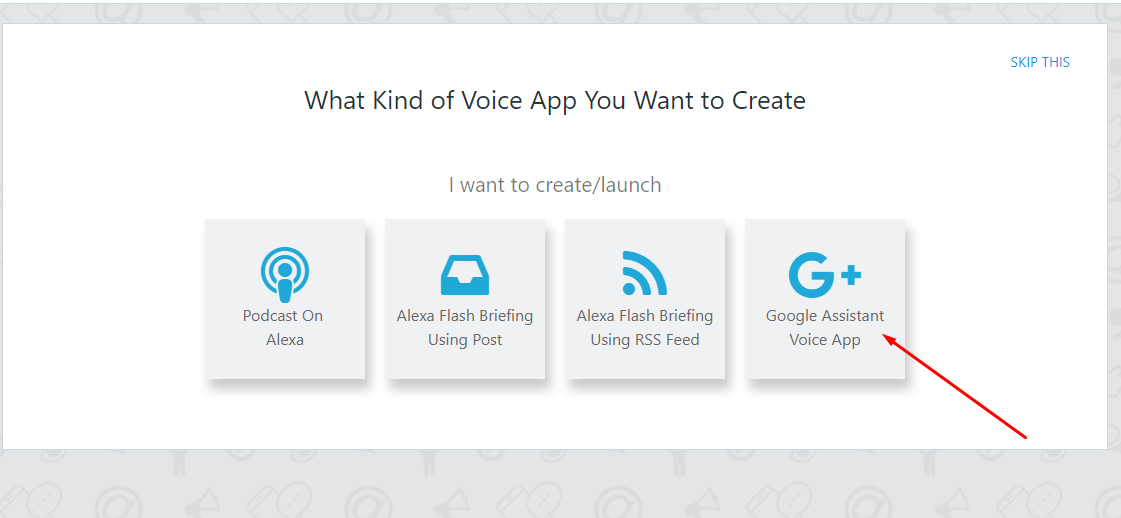
Q. Can I add gif in response message?
Yes, you can add gif in your response. You just have to add your gif link as given below.
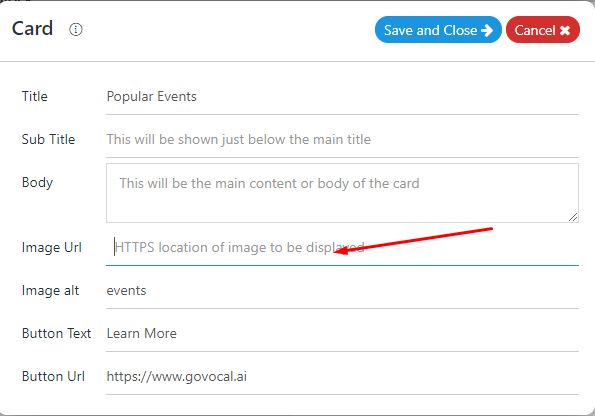
Q. Can I invoke my specific response message directly or as One-shot action?
Yes, you can invoke specific response message directly by using One-shot feature. See the Invocations Documentation.
Q. Can I create survey form or quiz?
Yes, you can by using User Input response message. See this, How to create quiz document
Q. Can I connect two flows?
Yes, you can connect two flows
- Edit your flow
Hover on the block and click on the edit icon to edit your message
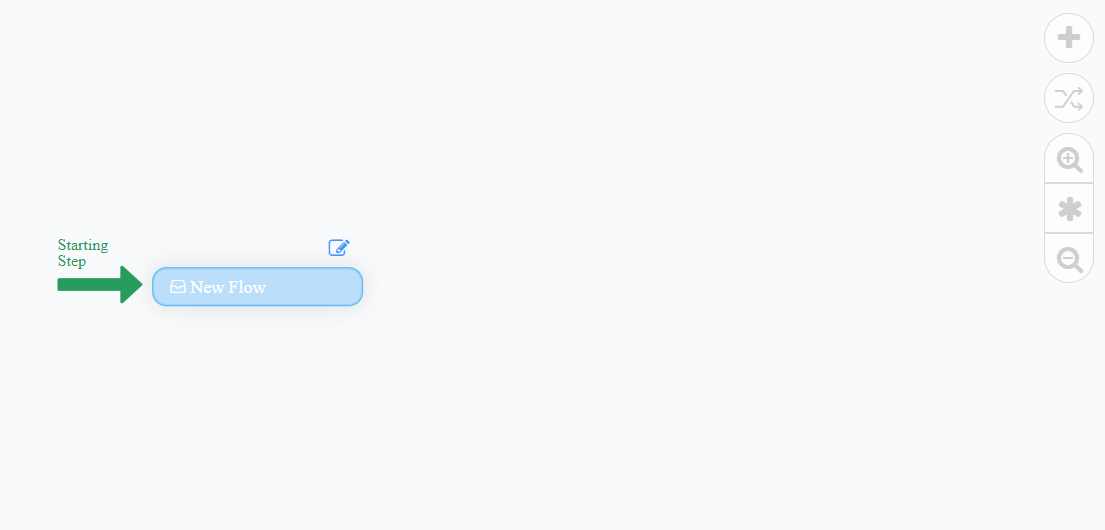
Select next step and click on edit icon to edit
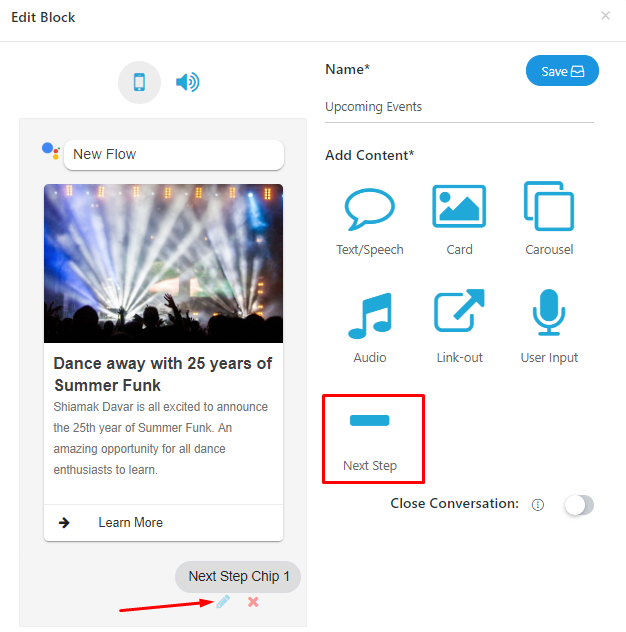
Choose flow as your next action under the section of All Flows
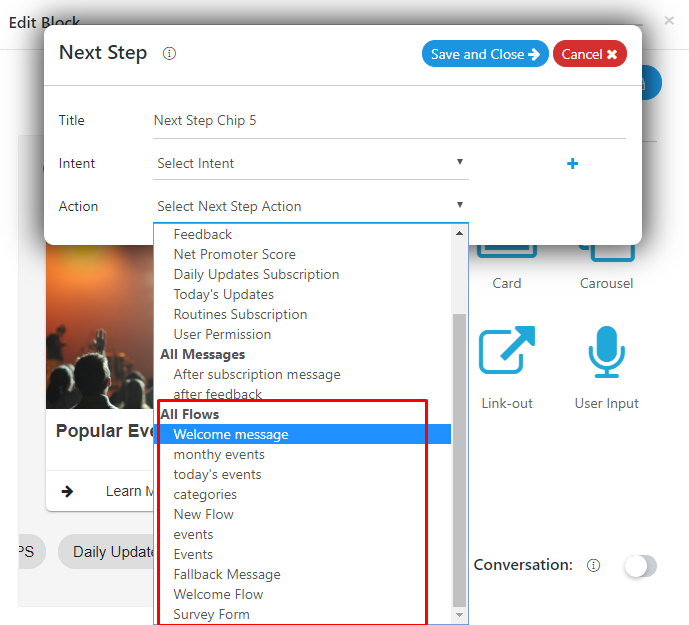
Q. How to connect two messages?
- Choose message as your next action under the section of All Messages
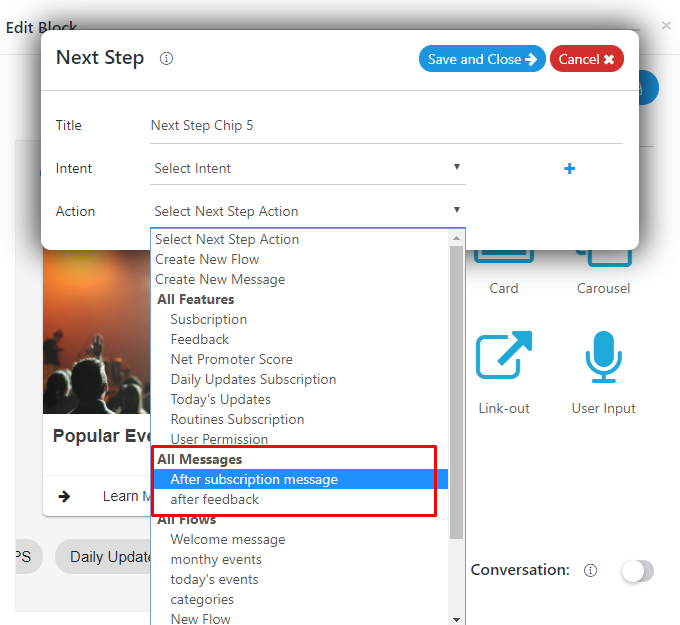
Q. Where i can get surveys result?
You can saw survey, quiz, feedback or net promoter score given by users on inbox the page
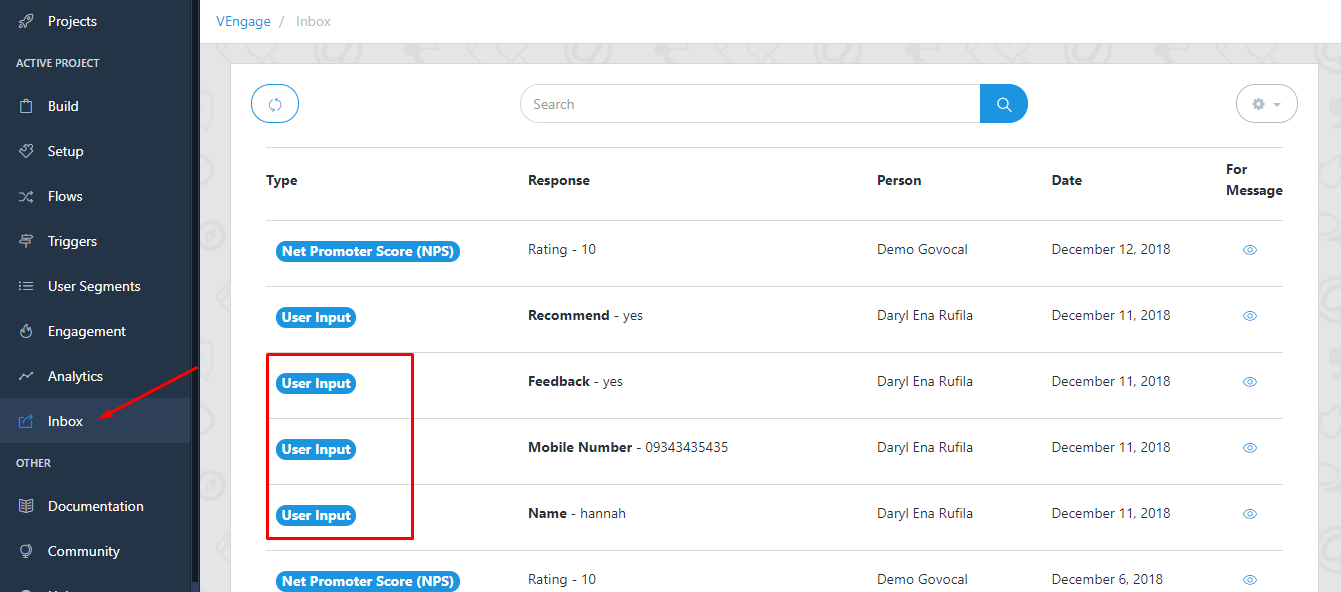
Q. How to create routines?
See the Routines Documentation
Q. how to End or Close conversation?
Enable Close Conversation in the message as given below