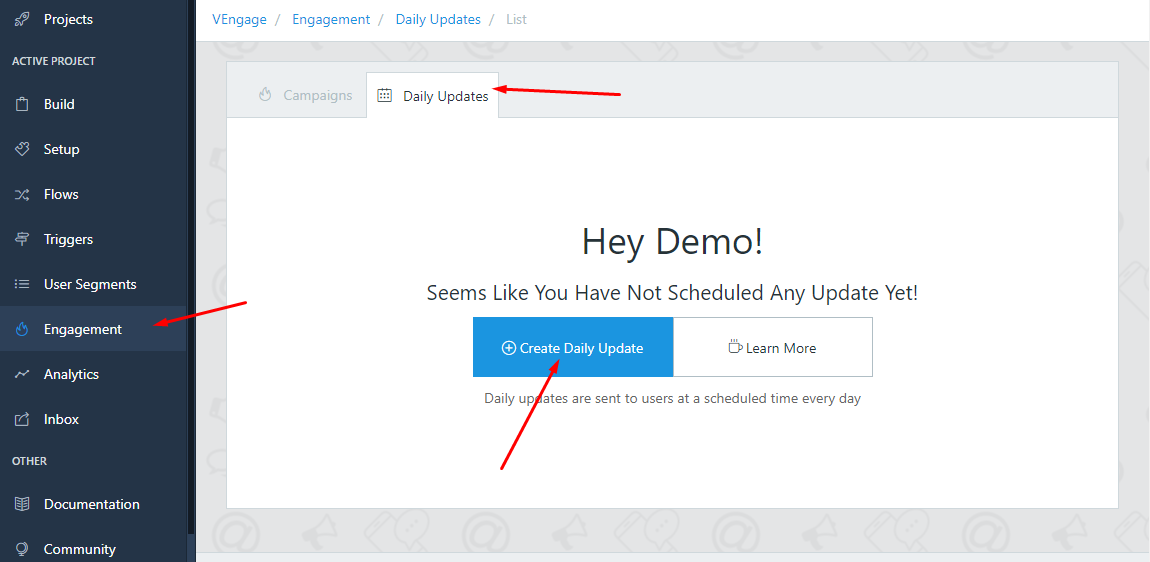You can create flash briefing/daily updates on your Google Assistant Voice App to regularly deliver product updates, event information and daily tips etc. and users can invoke your voice app by saying talk to “brand name” for what’s my flash briefing, talk to “brand name” for today’s updates and talk to “brand name” for flash briefing
Here are the following steps -
1. Go to Build
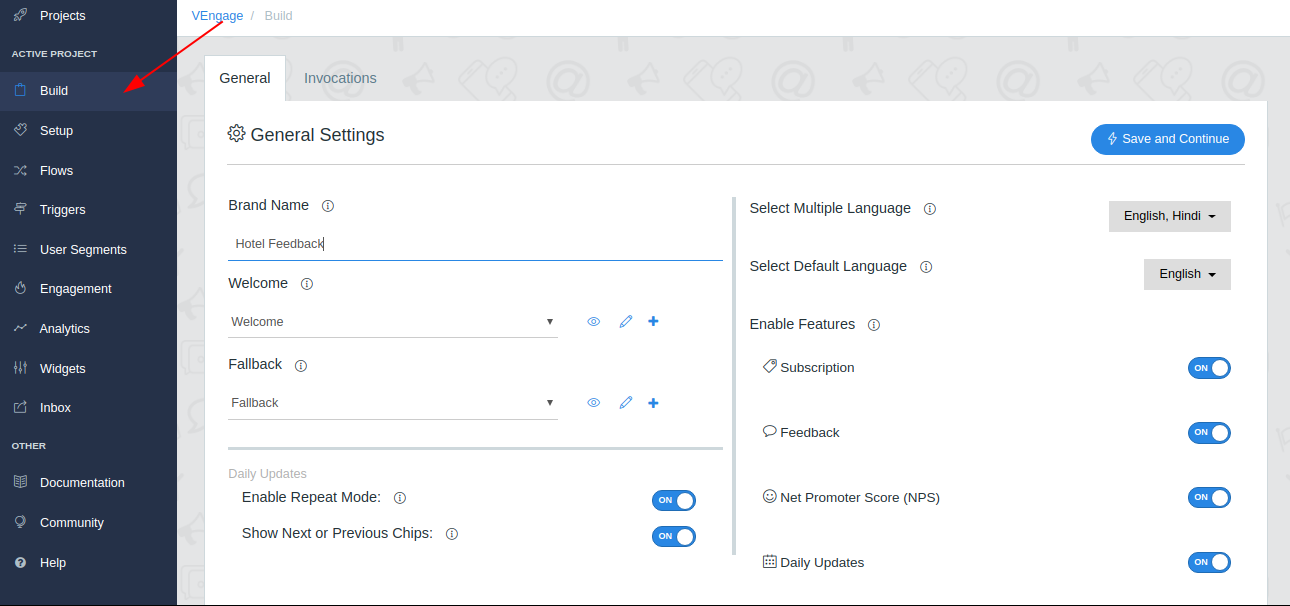
2. General Tab
From features section enable Daily Updates Tab and make sure to save your changes.
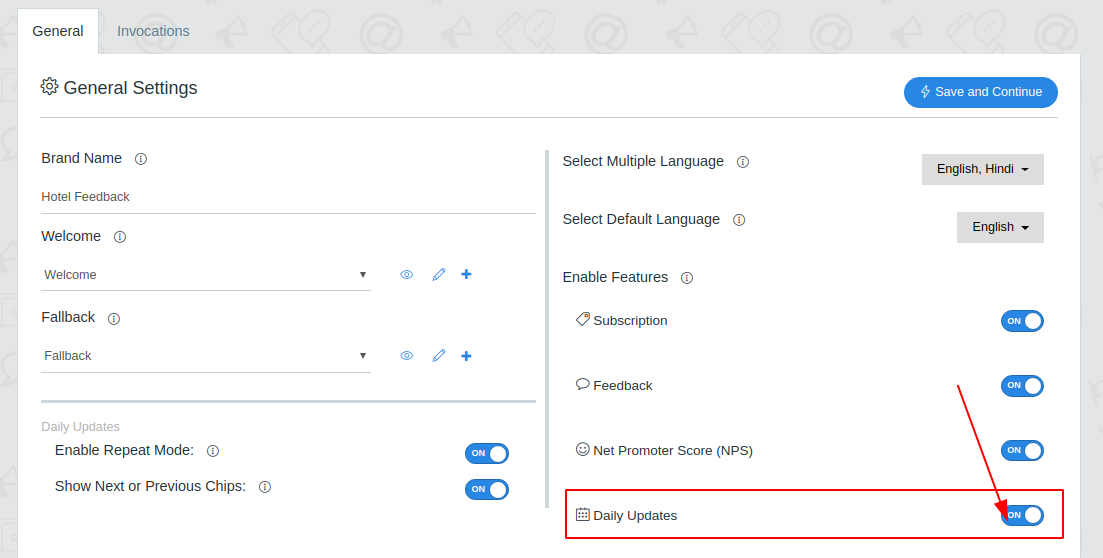
3. Create Flash Briefing/Daily Updates
There are four ways to create flash briefing.
Create Using Custom Invocations
Go to Invocations Tab
- Go to invocations tab from build page
- Create Invocations
- Enable Used it as routine
- Select Today’s Updates as a response message
Set what user say as what is my flash briefing, flash briefing etc.
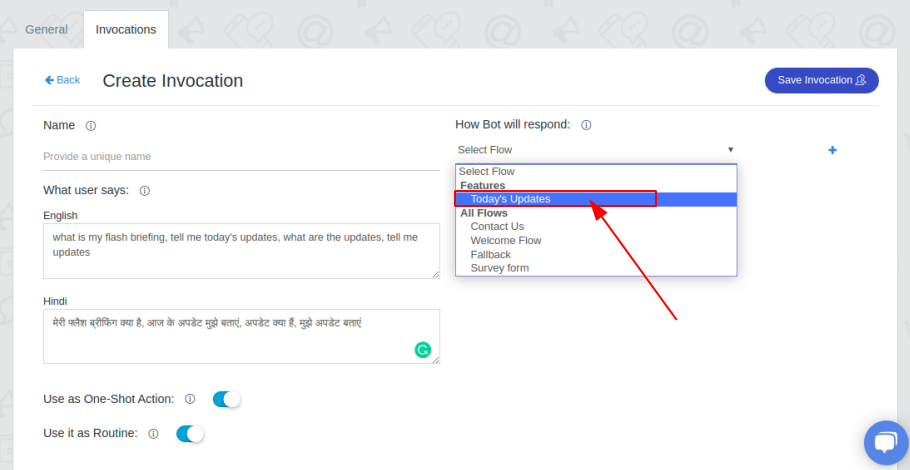
Go to Setup : From Setup Page deploy your voice app again by clicking on one-click deploy
Invoke Flash Briefing/Daily Updates
- Users can use your Voice App as flash briefing/daily updates by saying talk to “brand name” what’s my flash briefing, talk to “brand name” today’s updates and talk to “brand name” flash briefing
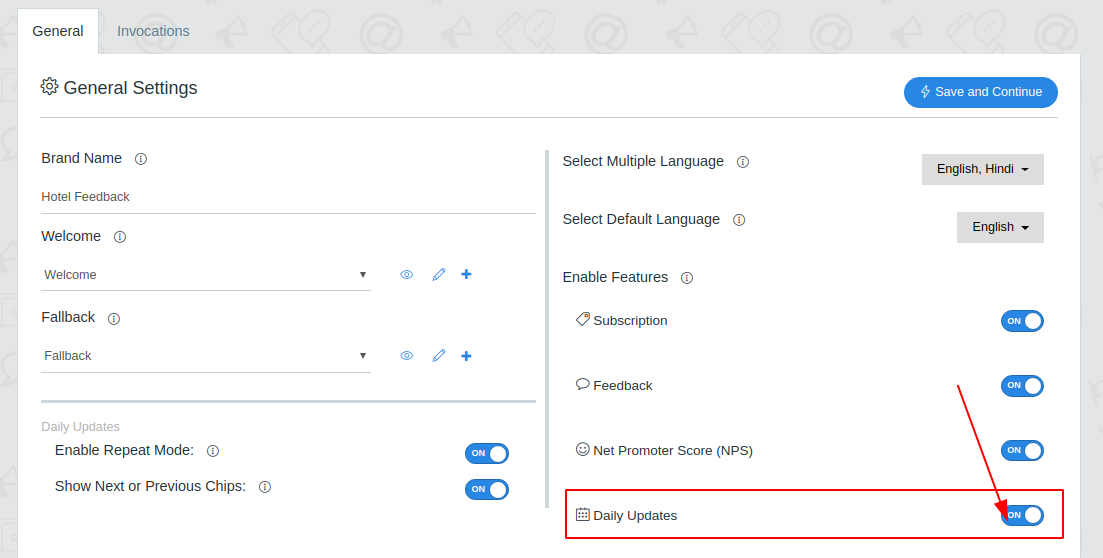
- Users can use your Voice App as flash briefing/daily updates by saying talk to “brand name” what’s my flash briefing, talk to “brand name” today’s updates and talk to “brand name” flash briefing
Create Using Welcome Message
Go to General Tab
- Go to general tab from build page
- Select Today’s Updates as a welcome message
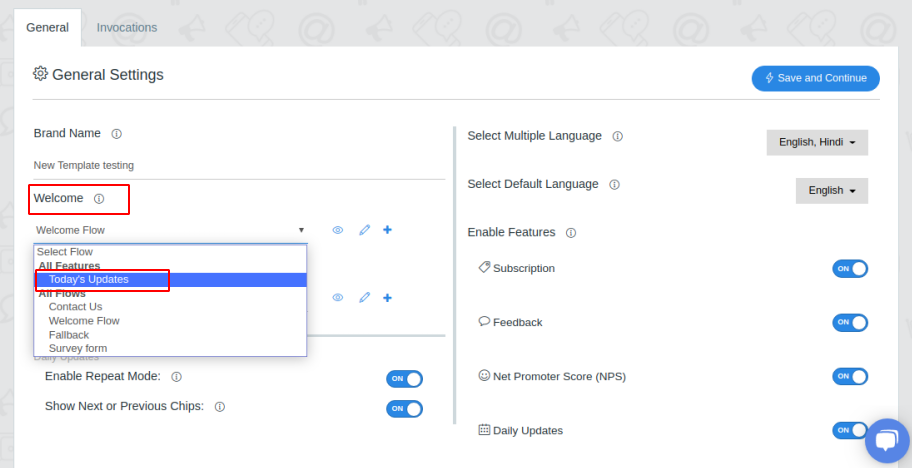
Invoke Flash Briefing/Daily Updates
- Users can use your Voice App as flash briefing/daily updates by saying talk to “brand name”
Create Using Routines
- Create Routine Suggestion in welcome message
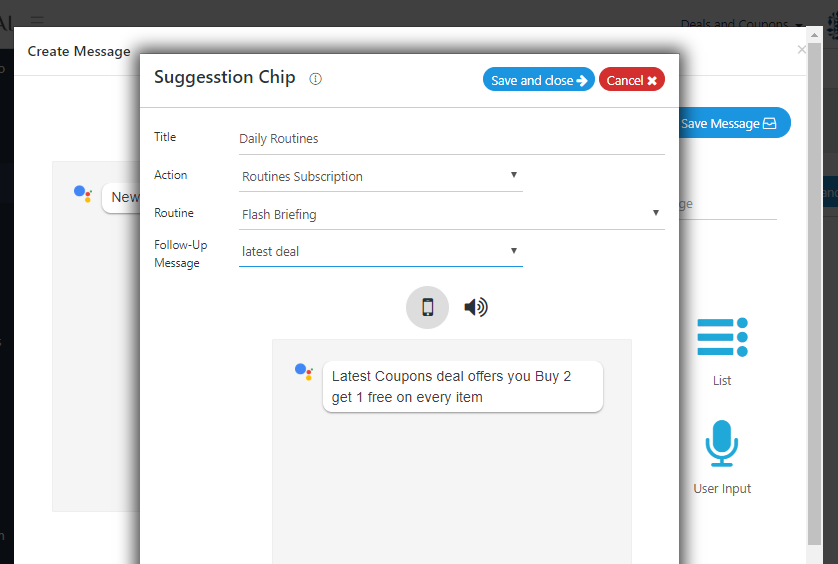
- Whenever users subscribe to this routines message. Flash briefing add to thier routines
- Users can invoke flash briefing by saying what is my flash briefing.
Create Using Suggestion Chip
- Edit welcome Message
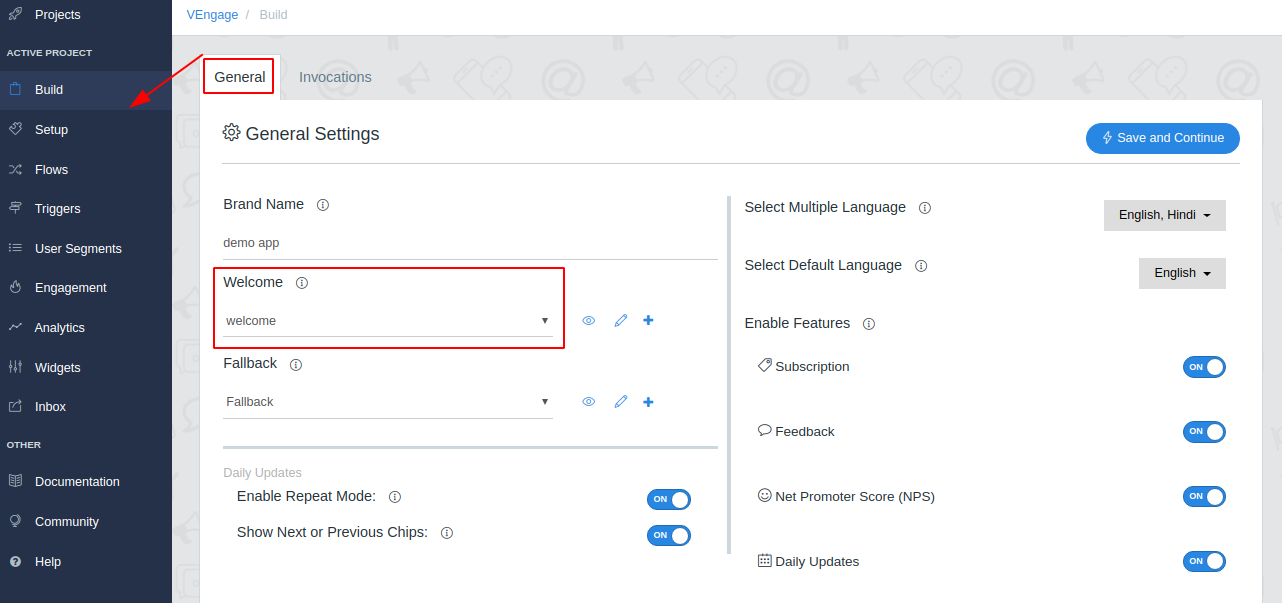
- Add suggestion chip
- Edit suggestion chip and choose “Today’s Updates” as action
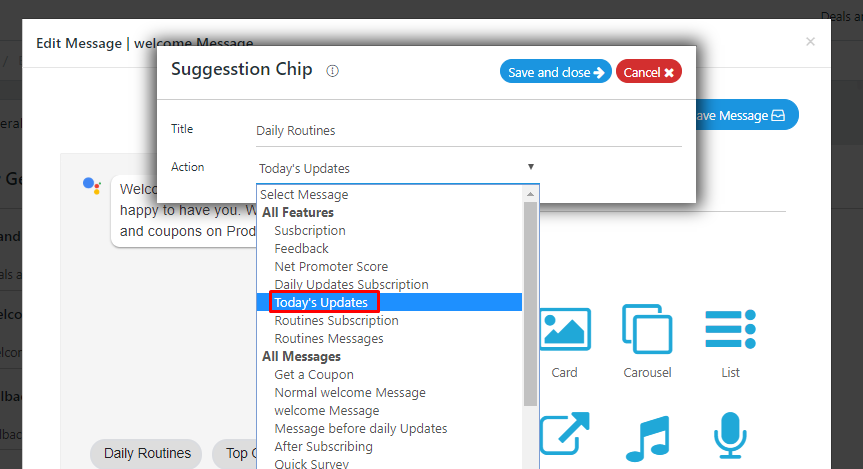
4. Go to Engagement
- From Engagement Page go to Daily Updates Tab.
- Create and Schedule daily update. Learn More about how to create Daily Updates