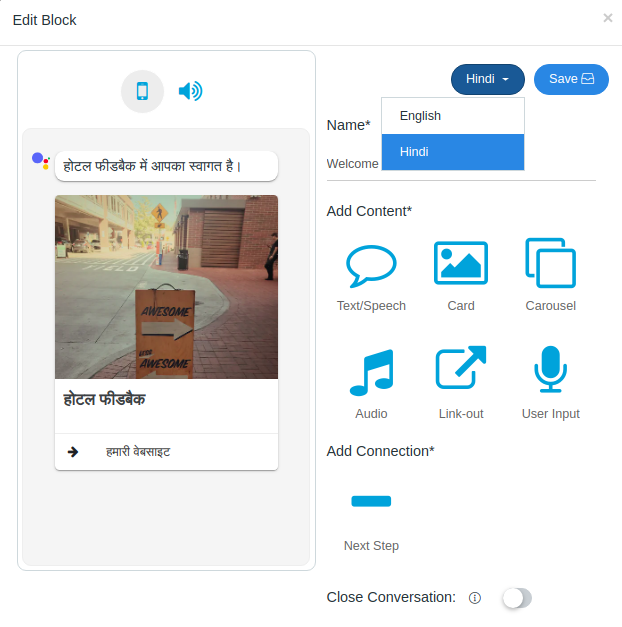Welcome Message is the first response of your Voice App. This tutorial will guide how to create a welcome flow of Voice App on GoVocal.AI.
1. General Tab
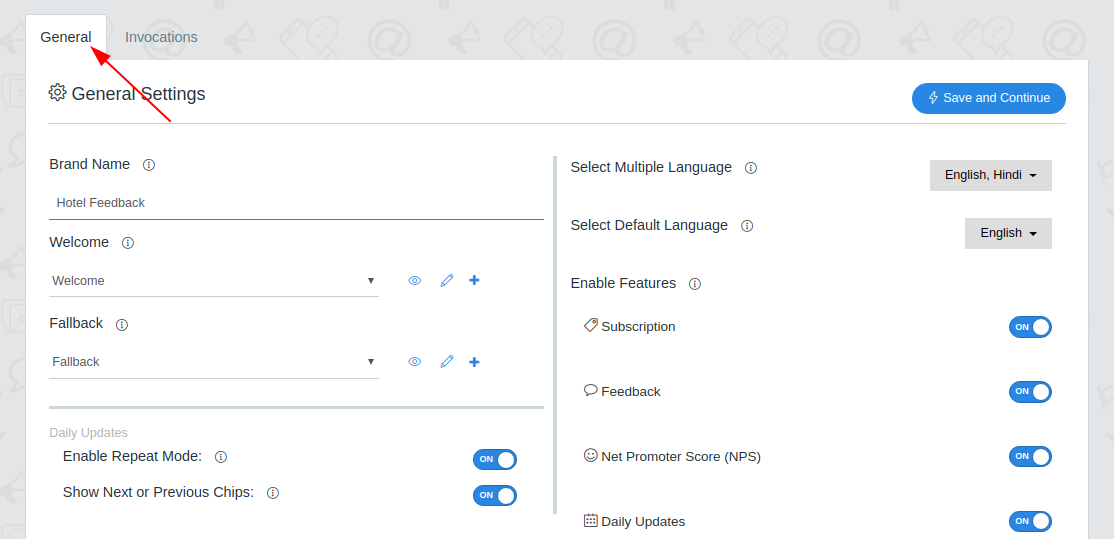
2. Create Welcome Flow
Click on the plus icon on right-hand side as given below.
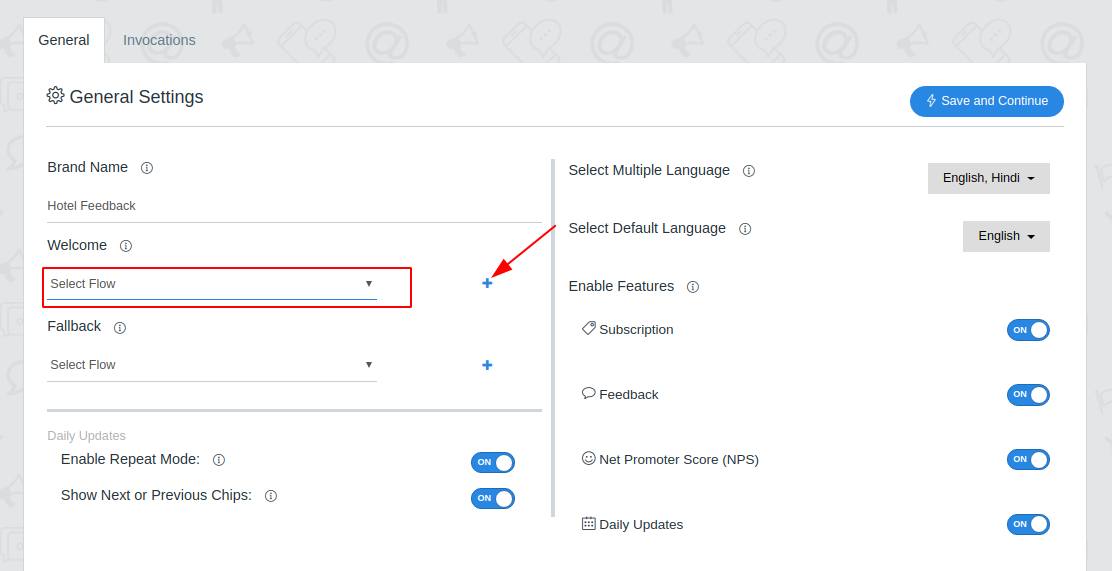
Give a name to your flow and don’t forget to click on the tick icon
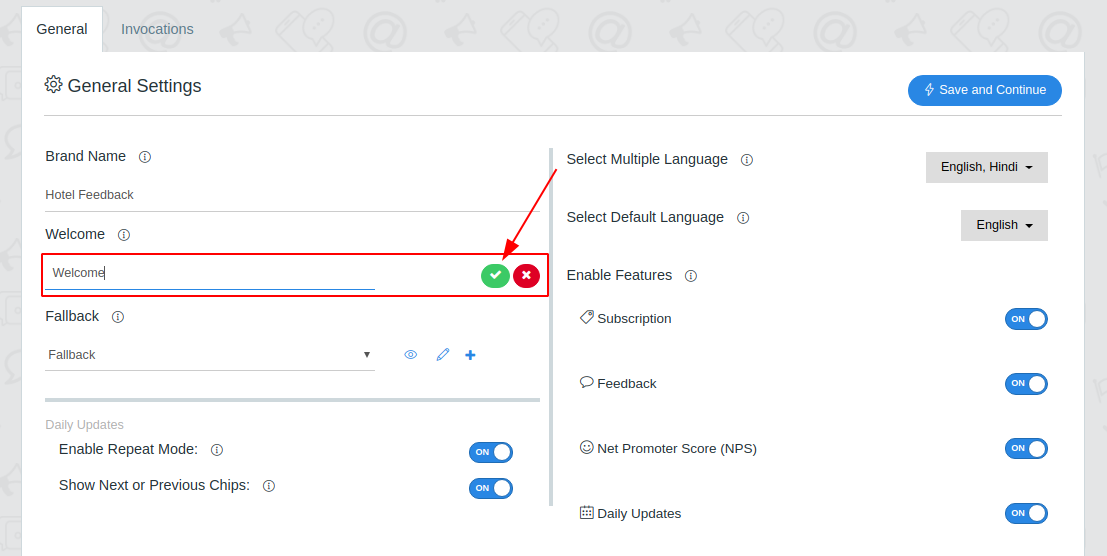
3. Save and Continue
Save your changes by clicking save and continue button on right-hand side upper corner as given below.
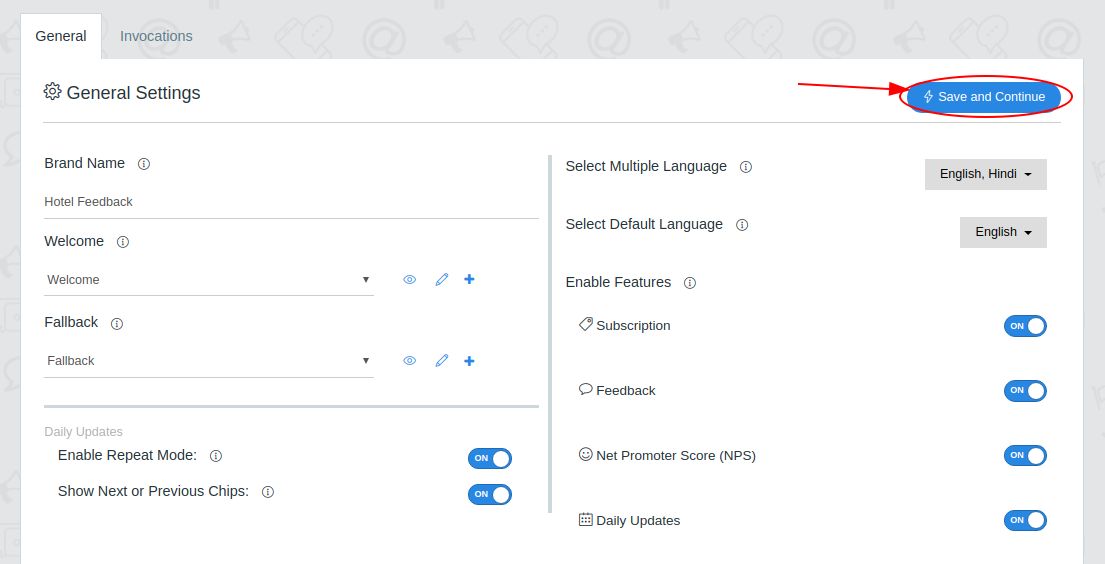
4. Edit Welcome Flow
Go to flow page and edit your flow. To Know More About Flows see Flow Documentation
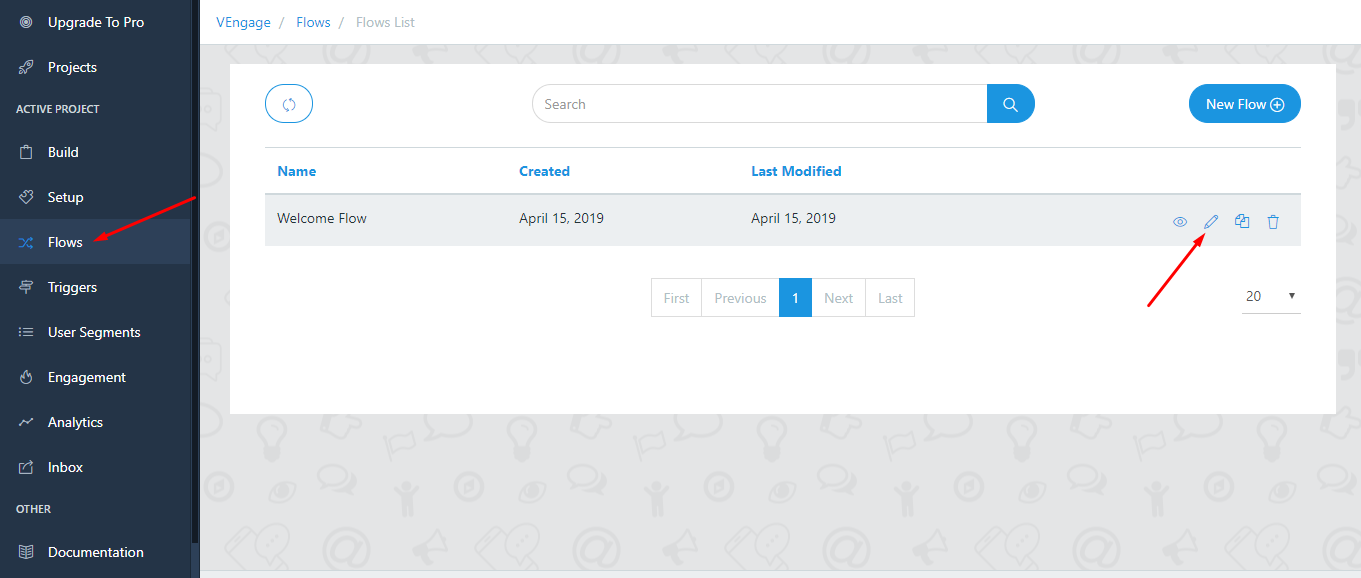
Hover on the block and click on the edit icon to edit your welcome message.
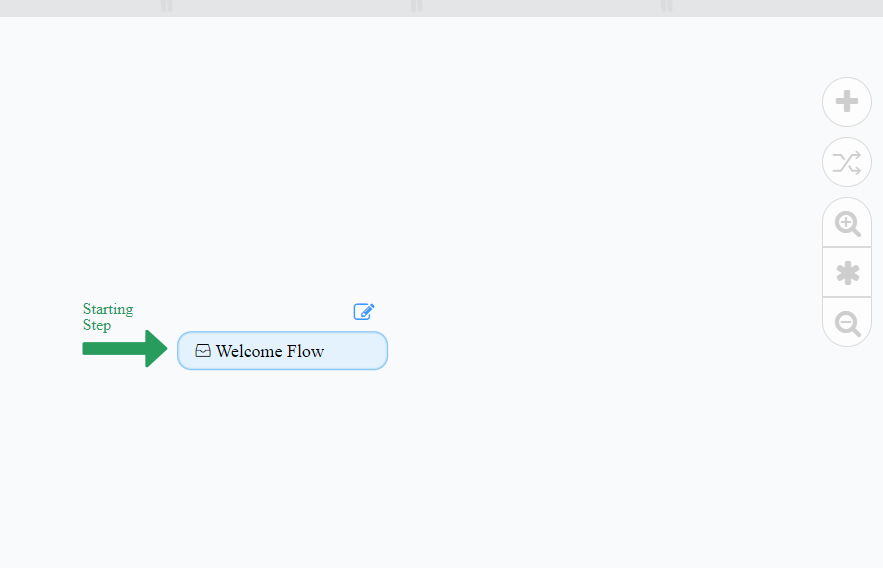
Edit your welcome message and don’t forget to save your changes. Learn More about messages
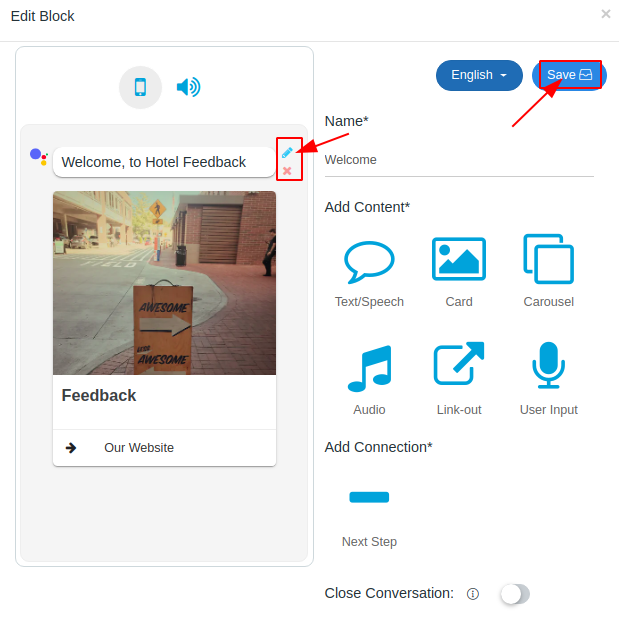
You can create different messages for different languages.