You can create a project of your choice using the the built-in project templates for Alexa, Actions on Google and Chatbots.
To create a project, follow the following steps:
1. Create a new Project
Go to the Projects tab and click on the Create Project button.
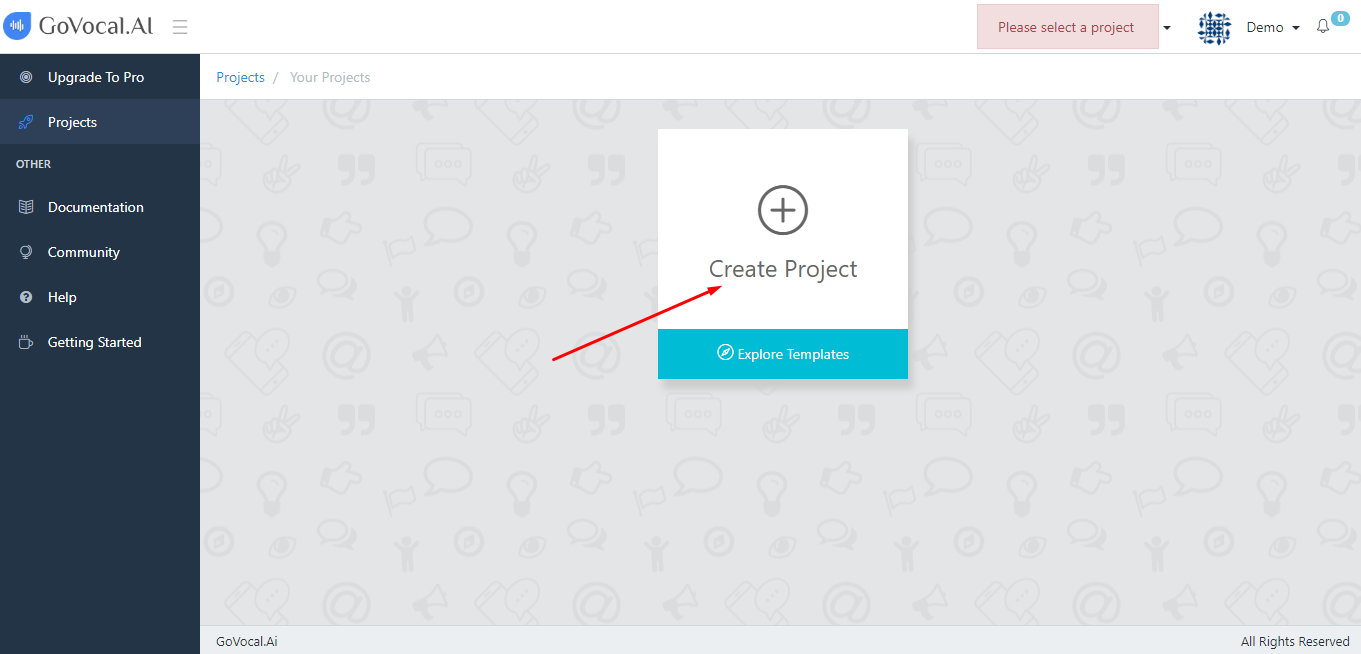
2. Select a Project Template
Depending on the type of project you want to create, you can choose a project template. There are different project templates for Alexa and Actions on Google.
Note: You can use the Actions On Google Template for making a Chatbot.
In this documentation we will choose the Actions On Google/Google Assistant Project Template.
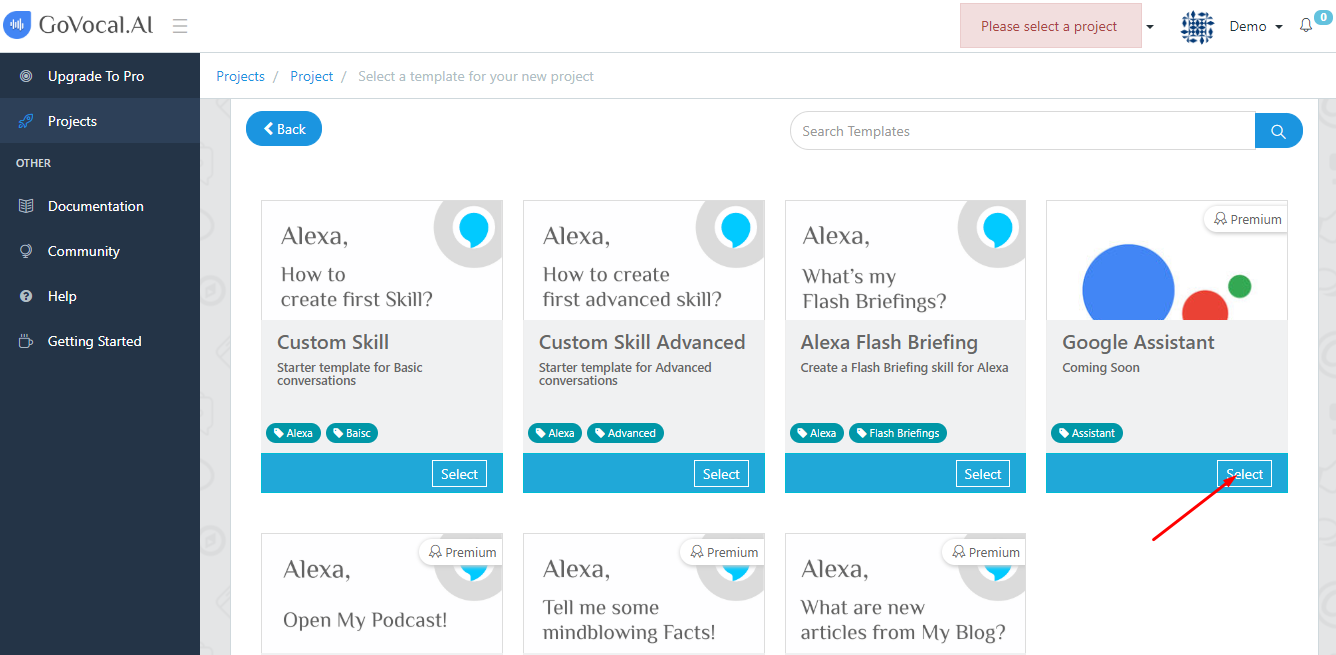
3. Save Project
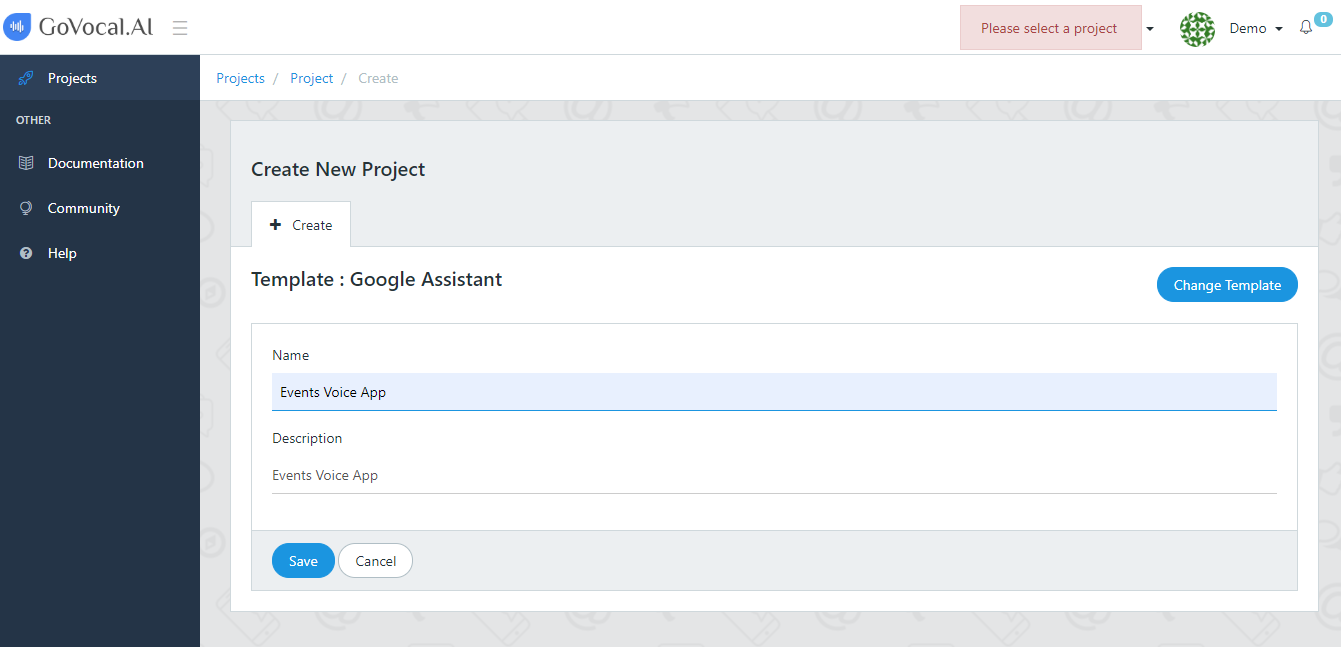
You have successfully created a project from the template. Now to further modify and add content in your app follow the corresponding guides.