This tutorial will show you on how to get Net Promoter Score (NPS) from users for your Voice App.
Here are the following steps -
1. Go to Build
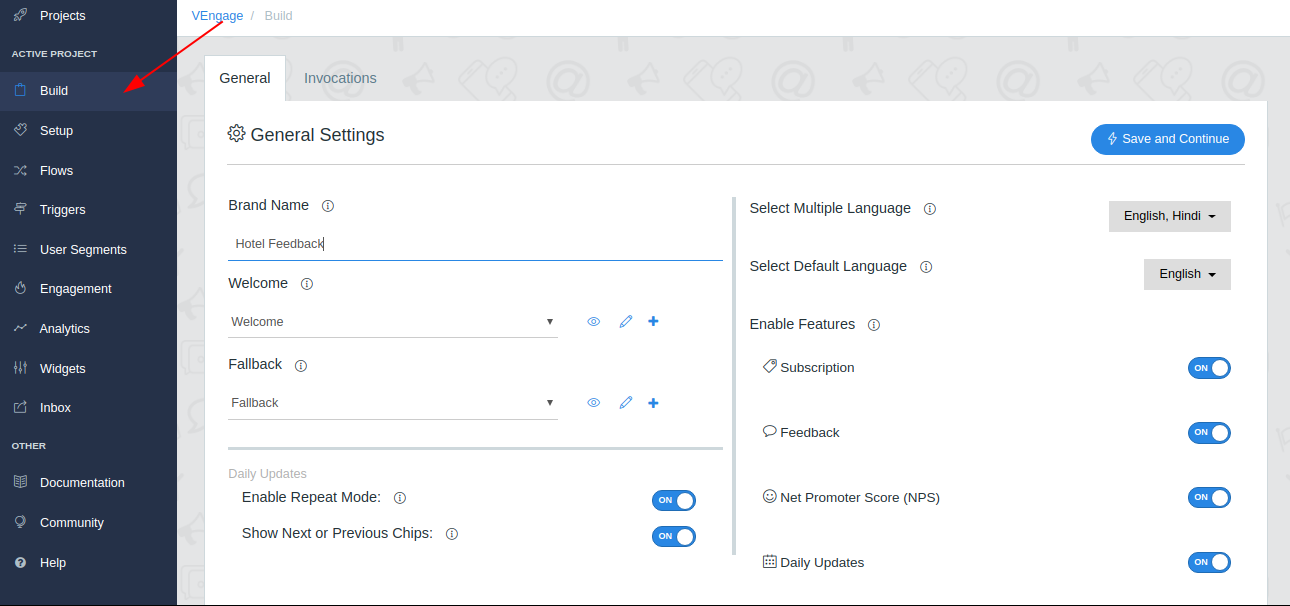
2. General Tab
From features section enable Net Promoter Score (NPS) and make sure to save your changes
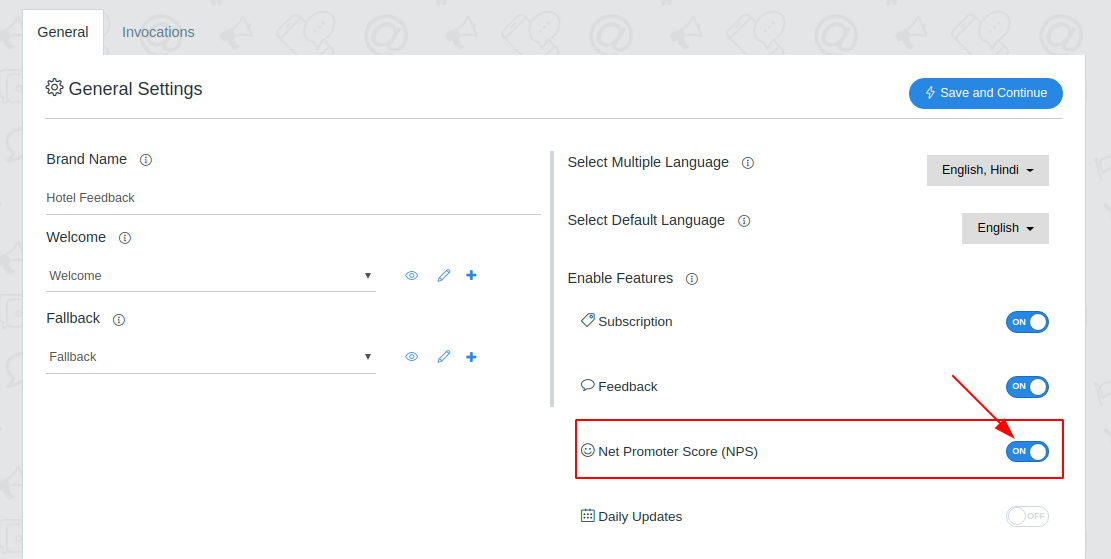
3. Net Promoter Score (NPS) Tab
Message Before NPS - This message invoke before giving NPS Score to your Google Assistant Voice App
Message After NPS - This message invoke after giving NPS Score to your Google Assistant Voice App
4. Test NPS
Go to Deploy Tab, from here click on test on google console.
Now you can see a Suggestion chip for NPS (Rate Us)
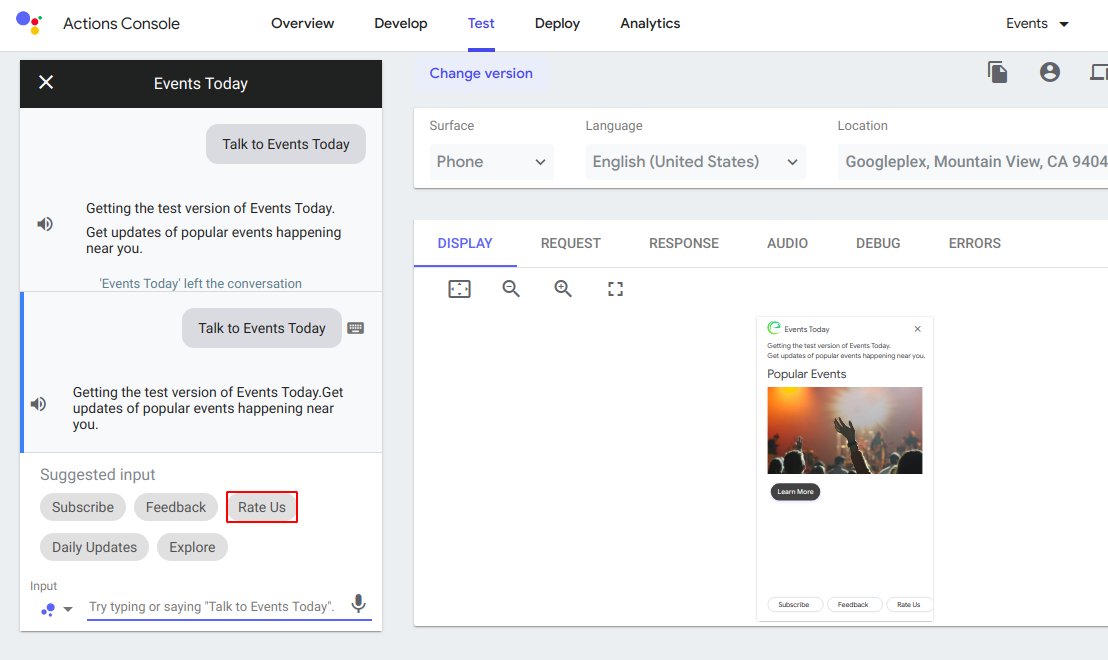
By Clicking on Rate Us chip, Users can able to give rating to your Voice App.
From Inbox Page you can see users valuable ratings.
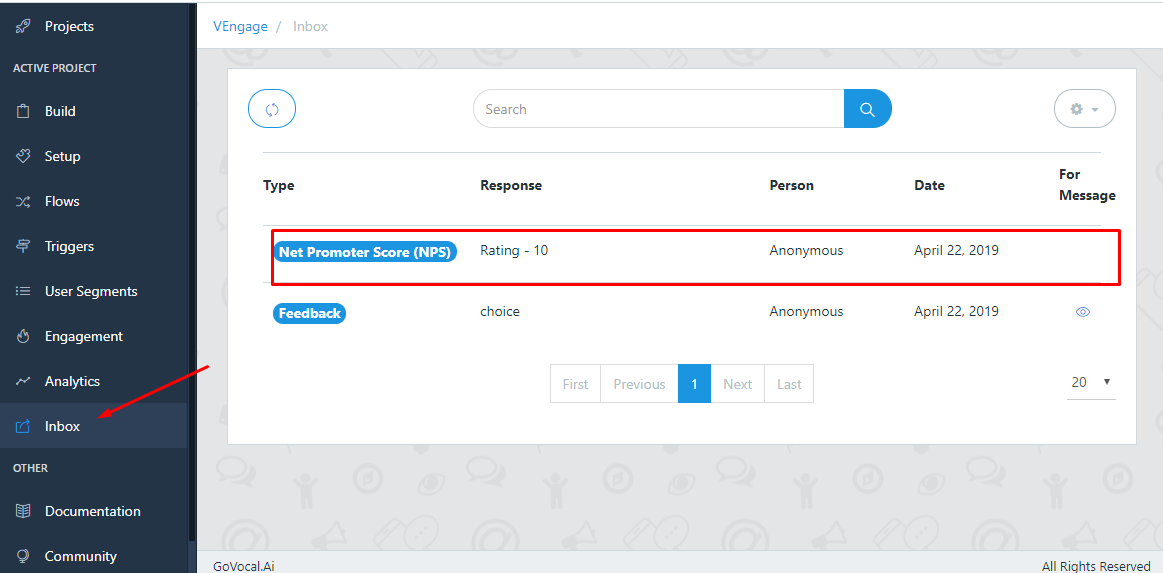
You can also add a custom Suggestion chip in a message which can take the user feedback.